- Obecnie brak na stanie
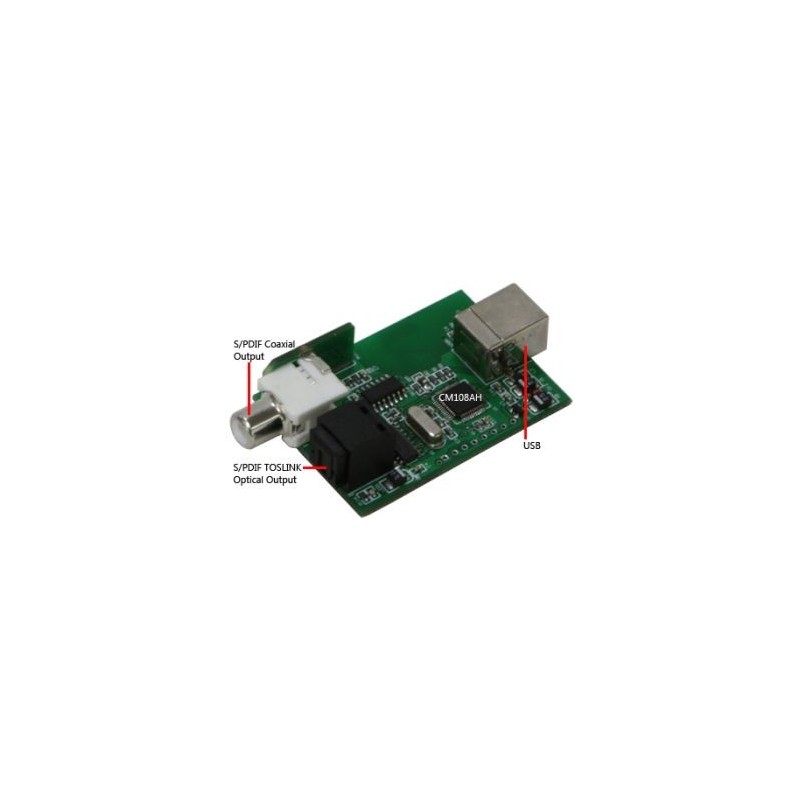
Odroid USB-SPDIF
Compatible with only ODROID-U3 / U2 / X2 / XU3 / XU4 / C1 / C1+ Linux platform. XBMC 13.0 or higher require!
Android platform is not compatible.
All essential S/PDIF optical TOSLINK as well as Coaxial outputs, including PLL, regulator, and USB transceiver are implemented on a small PCB.
This product comes with:

Software setup
The pass-through function in the XBMC 12 Frodo didn’t work with ODROID. Only XBMC 13 Gotham could enable the passthrough output.
So you should use the latest Ubuntu or Debian OS image which has the XBMC 13 preinstalled.
We tested below 3 OS images.
Plug the USB-SPDIF into your board and boot.
In order to activate Passthrough Codecs, just setup PulseAudio Volume Control, as in the following.

Select Digital Output (S/PDIF) and select AC3 and DTS in the Advanced option menu.

In the XBMC, you can easily setup the passthrough function. Select the CM108 in the Audio output device and check Enable passthrough, Dolby Digital and DTS.
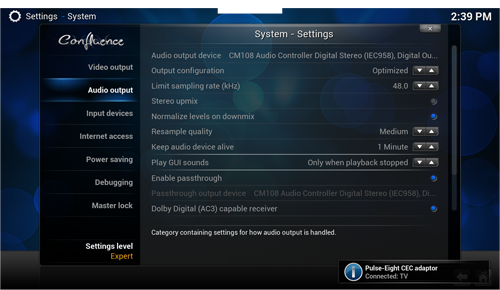
Note: PulseAudio does not currently allow TrueHD or DTS-MA passthrough, this is a PulseAudio limitation and not a limitation of the XBMC implementation.
Producent BTC Korporacja sp. z o. o. Lwowska 5 05-120 Legionowo Polska sprzedaz@kamami.pl 22 767 36 20
Osoba odpowiedzialna BTC Korporacja sp. z o. o. Lwowska 5 05-120 Legionowo Polska sprzedaz@kamami.pl 22 767 36 20
Brak towaru
W zestawie:
SilicaProg
programator układów CPLD i FPGA
ZL15PLD
płyta bazowa dla modułów dipPLD
ZL14PLD
moduł dipPLD z układem XC2C256
KSIĄŻKA
"Układy programowalne dla początkujących"
Brak towaru
Zestaw: ZL10PLD + ZL9PLD + książka "Układy FPGA w przykładach" + SilicaProg
Brak towaru
Brak towaru
Brak towaru
Brak towaru
Brak towaru
Zestaw uruchomieniowy z mikrokontrolerem STM32F103VCT6 (256 kB Flash, 64 kB RAM, USB, CAN, 5xUART, 2xI2C, 2xSPI, ADC) i wyświetlaczem dotykowym 3,2". HY-Mini STM32V
Brak towaru
HumidIcon™ Digital Humidity/Temperature Sensor, I2C, hydrophobic filter, SOIC8, Honeywell, RoHS
Brak towaru
Komputer z procesorem Samsung S3C2440 (rdzeń ARM9) z wyświetlaczem LCD 7\' i touchpanelem
Brak towaru
Komputer z procesorem Samsung S3C2440 (rdzeń ARM9) z wyświetlaczem LCD 3,5\' i touchpanelem
Brak towaru
Brak towaru
Komputer z procesorem Samsung S3C2440 (rdzeń ARM9) z wyświetlaczem 3,5\' i touchpanelem
Brak towaru
Komputer z procesorem Samsung S3C2440 (rdzeń ARM9) z 7-calowym wyświetlaczem LCD i touchpanelem
Brak towaru
Brak towaru
Komputer z procesorem Samsung S3C6410 (ARM11) z wyswietlaczem 4,3\' i touchpanelem
Brak towaru
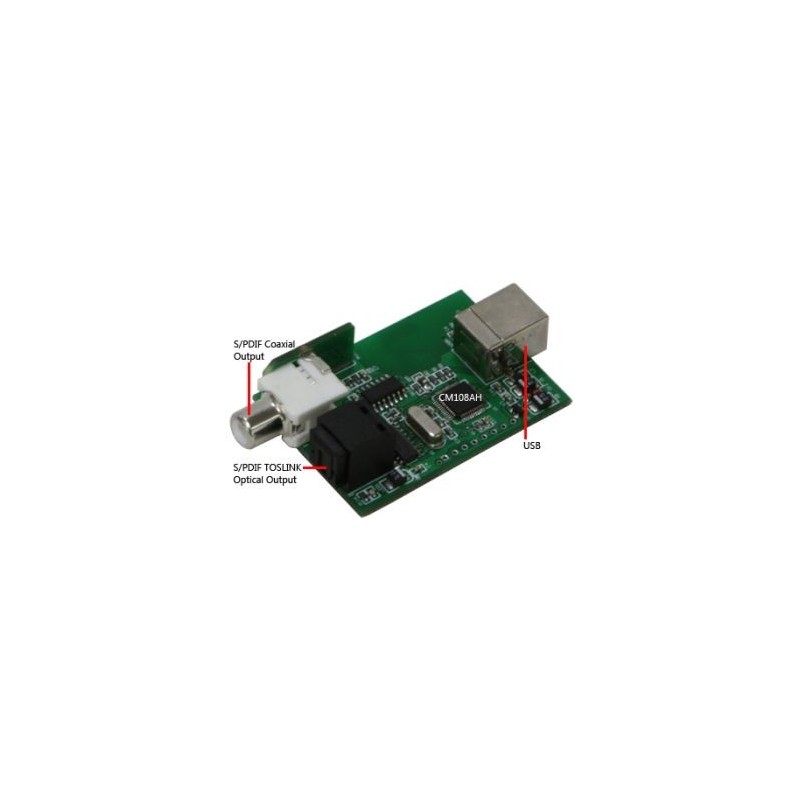
Compatible with ODROID-U3 / U2 / X2 / XU3 / XU4 / C1 / C1+
