- Out-of-Stock
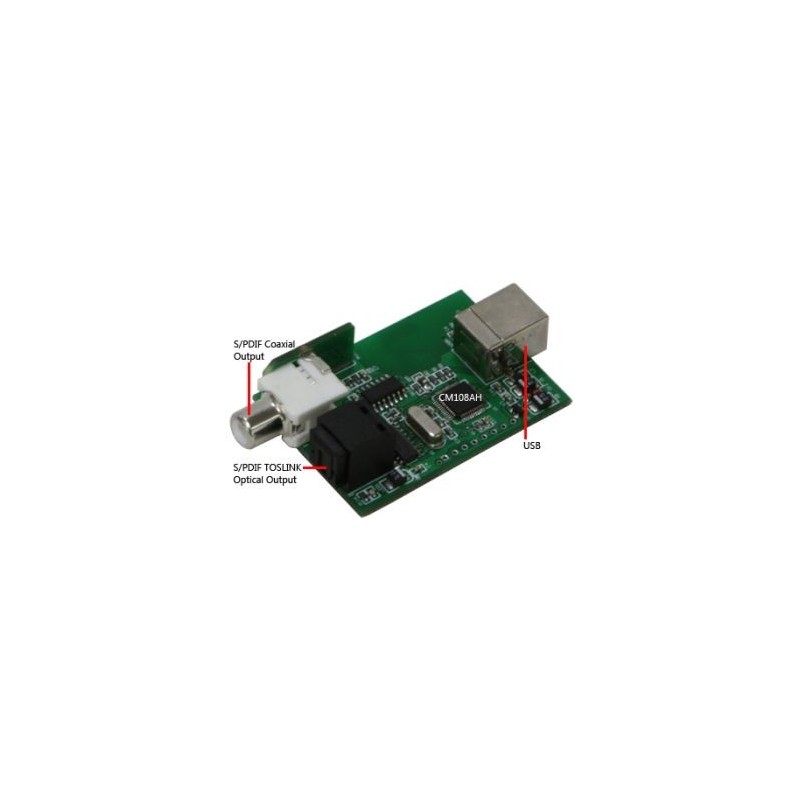
Odroid USB-SPDIF
Compatible with only ODROID-U3 / U2 / X2 / XU3 / XU4 / C1 / C1 + Linux platforms. XBMC 13.0 or higher require!
Android platform is not compatible.
All essential S / PDIF optical TOSLINK as well as Coaxial outputs, including PLL, regulator, and USB transceiver are implemented on a small PCB.
This product comes with:

Software setup
The pass-through function in the XBMC 12 Frodo did not work with ODROID. Only XBMC 13 Gotham could enable the passthrough output.
So you should use the latest Ubuntu or Debian OS image which has the XBMC 13 preinstalled.
We tested below 3 OS images.
Plug the USB-SPDIF into your board and boot.
In order to activate Passthrough Codecs, just setup PulseAudio Volume Control, as in the following.

Select Digital Output (S / PDIF) and select AC3 and DTS in the Advanced option menu.

In the XBMC, you can easily set up the passthrough function. Select the CM108 in the Audio output device and check. Enable passthrough, Dolby Digital and DTS.
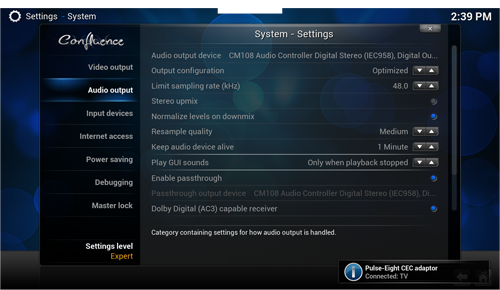
Note: PulseAudio does not currently pass TrueHD or DTS-MA passthrough, this is a PulseAudio limitation and not a limitation of the XBMC implementation.
Manufacturer BTC Korporacja sp. z o. o. Lwowska 5 05-120 Legionowo Poland sprzedaz@kamami.pl 22 767 36 20
Responsible person BTC Korporacja sp. z o. o. Lwowska 5 05-120 Legionowo Poland sprzedaz@kamami.pl 22 767 36 20
100-MSPS USB Oscilloscope, Logic Analyzer and Variable Power Supply. 410-321
No product available!
100-MSPS USB Oscilloscope, Logic Analyzer and Variable Power Supply. 410-321
No product available!
This gearmotor is a powerful 12V brushed DC motor with a 18.75:1 metal gearbox and an integrated quadrature encoder that provides a resolution of 64 counts per revolution of the motor shaft, which corresponds to 1200 counts per revolution of the gearbox’s output shaft. These units have a 16 mm-long, 6 mm-diameter D-shaped output shaft. This gearmotor is also available without an encoder.
No product available!
SanDisk micro SDHC memory card with a capacity of 16 GB, a maximum write speed of 12 MB / s, a maximum reading speed of 18 MB / s.
No product available!
GoodBrand CUBE Blue Pendrive with 8 GB capacity equipped with USB 2.0 interface. Maximum read speed: 22 MB / s, maximum write speed: 10 MB / s
No product available!
Intenso Pendrive with a capacity of 32 GB equipped with a USB 2.0 interface. Maximum read speed: 28 MB / s, maximum write speed: 6 MB / s
No product available!
Display with 7 "TFT LCD touch screen for Odroid C1 +, C2 and XU4 computers The display is equipped with HDMI interface for image display and USB for touch screen display resolution 800x480 pixels
No product available!
Patchcord UTP 5E Ethernet cable with a length of 2 m - gray, with 2xRJ45 connectors
No product available!
Display board for the STM32F407G-DISC1 set. Built-in display with a resistive touch panel, has. The set includes a flexible cable that allows you to attach to the expansion board STM32F4DIS-BB
No product available!
The Electronics Starter Package with a plastic organizer and three AVT sets for self-assembly. Equipped with the basic tools necessary for work
No product available!
No product available!
A set containing the Intel Edison platform and a dedicated development board that allows you to output GPIO ports and 2 USB (micro AB) sockets, connect power 7..15V and turn off the system using the button. EDI2BB.AL.K
No product available!
Intel Edison platform with built-in antenna. Intel Atom 500MHz processor, 1GB RAM, supply voltage 3.15..4.5V, I2C, I2S, SD Card, SPI, UART, USB interfaces. EDI2.SPON.AL.S
No product available!
INTEL EDI2ARDUIN.AL.K Intel Edison Kit For Arduino, Atom, Wi-Fi/BT Compatible Module, Integrated Wi-Fi, 4GB Memory
No product available!
Orange Pi Plus 2 H3 Quad Core 1.6GHZ 2GB RAM 4K Open Source Development Board Mini PC
No product available!
Rainbow Case (Type B) for Raspberry Pi
No product available!
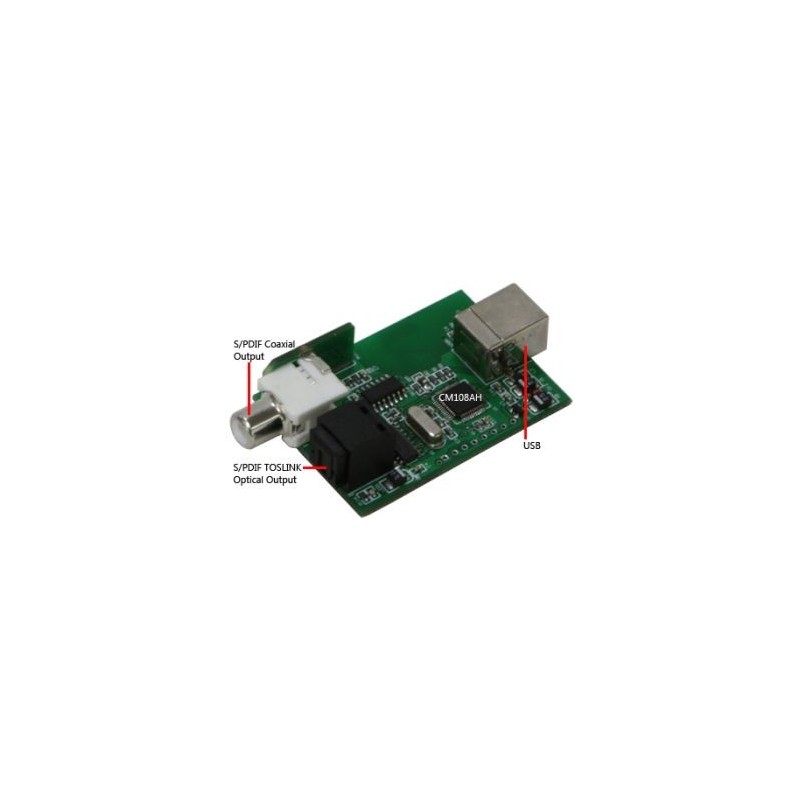
Compatible with ODROID-U3 / U2 / X2 / XU3 / XU4 / C1 / C1 +
