- Obecnie brak na stanie

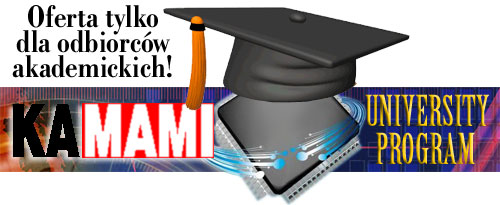
Oferta przeznaczona wyłącznie dla odbiorców akademickich (studentów i wykładowców wyższych uczelni)!
Składając zamówienie należy podać:
- imię i nazwisko użytkownika
- stanowisko
- adres e-mail użytkownika (adres e-mail musi być z domeny uczelni)
- pełną nazwę uczelni
- nazwę wydziału/instytutu/zakładu dydaktycznego
- adres uczelni
- stronę internetową uczelni
- telefon
W uzasadnionych przypadkach zastrzegamy sobie prawo do odmowy zrealizowania zamówienia z oferty akademickiej.
Wszelkie zapytania można kierować na adres: sprzedaz@kamami.pl.
Basys2 FPGA Board_EDU
Introduction to Digital Design - Richard E. Haskell & Darrin M. Hanna - EDU
This book uses 30 examples to show you how to get started designing digital circuits in VHDL or Verilog and using block diagrams, simulate them, and quickly and easily download them to your Basys™ or Nexys2™ board. Get up and running quickly - step-by-step, by example!
A major revolution in digital design has taken place over the past decade. Field programmable gate arrays (FPGAs) can now contain over a million equivalent logic gates and tens of thousands of flip-flops. This means that it is not possible to use traditional methods of logic design involving the drawing of logic diagrams when the digital circuit may contain thousands of gates. The reality is that today digital systems are designed by writing software in the form of hardware description languages (HDLs). The most common HDLs used today are VHDL and Verilog. Both are in widespread use. When using these hardware description languages the designer typically describes the behavior of the logic circuit rather than writing traditional Boolean logic equations. Computer-aided design tools are used to both simulate the VHDL or Verilog design and to synthesize the design to actual hardware.
This book assumes no previous knowledge of digital design. We will use Active-HDL from Aldec to design, simulate, synthesize, and implement our digital designs. A free student edition of Active-HDL simulator is available from Aldec Inc (www.aldec.com). o synthesize your design to a Spartan3E FPGA, you will need to download the Free ISE WebPACK from Xilinx Inc.(www.xilinx.com). The Xilinx synthesis tools are called from within the Aldec Active-HDL integrated GUI. We will use the ExPort utility to download your synthesized design to the Spartan3E FPGA. ExPort is part of the Adept software suite that you can download free from Digilent, Inc.
Important Notes on Software and Hardware Versions
To program a Basys2 or Nexys2 board, you must use a "front end" design tool to create a source file that defines the intended circuit, and "back end" tools to synthesize the source file and download it to the board. Xilinx's free Webpack software contains all needed tools, including source file editors, a synthesizer, and downloader. Aldec also produces a free front-end tool that can be used to create source files. Called Active-HDL, this front-end design tool presents a more student-friendly design interface, and it can automatically route design files to Xilinx's back-end tools. The authors recommend Active-HDL due to its more intuitive interface.
If you are using a Basys board, you must use the user constraints file (.ucf) file for the Basys board (basys.ucf) available at http://www.lbebooks.com/downloads.htm
If you are using a Basys2 board, you must use the user constraints file (.ucf) file for the Basys2 board (basys2board.ucf) available at http://www.lbebooks.com/downloads.htm and you must download the Adept 2.1 (or above) software from the Adept Software page.
You cannot use Adept 1.10 with the Basys2 board.
Table of Contents:
Manufacturer: Digilent
Code: 593-002
Producent BTC Korporacja sp. z o. o. Lwowska 5 05-120 Legionowo Polska sprzedaz@kamami.pl 22 767 36 20
Osoba odpowiedzialna BTC Korporacja sp. z o. o. Lwowska 5 05-120 Legionowo Polska sprzedaz@kamami.pl 22 767 36 20
Moduł radiowy ISM w obudowie SMD. Działa na częstotliwości 433MHz. Moduł jest zgodny z przepisami FCC, ETSI. HOPE MICROELECTRONICS RFM12B-433S2P
Brak towaru
Moduł Bluetooth Low Energy w standardzie 5.0. Ma całkowicie zintegrowany stos oprogramowania Bluetooth.. Microchip RN4871-I/RM128
Brak towaru
Zmontowany regulowany stabilizator impulsowy 0-25V 0-5A. AVT1522 C
Brak towaru
Listwa zasilająca przeciwprzepięciowa, 5 gniazd, wyłącznik CEE 7/7,kabel o długości 1,8m. Akyga AK-SP-05A
Brak towaru
Zasilacz sieciowy uniwersalny 5V / 3A, 8 wtyczek, 1.5m. Akyga AK-TB-07
Brak towaru
Zasilacz Akyga AK-B1-400S przeznaczony do zasilania komputerów stacjonarnych. Zgodny ze standardem ATX 2.31, moc 400W. Akyga AK-B1-400S
Brak towaru
Zestaw rozwojowy z układem SoC zawierającym osiem 64-bitowych rdzeni ARM v8.2 oraz układ graficzny Volta składający się z 512 rdzeni wspierających technologię CUDA, cuDNN i TensorRT. NVIDIA Jetson AGX Xavier Developer Kit
Brak towaru
Elektronika na Święta - pakiet ozdób do samodzielnego zlutowania. AVT XMAS
Brak towaru
Płytka drukowa i zaprogramowany układ dla minizegara NIXIE. AVT3226 A+
Brak towaru
Karta SD Kingston CANVAS React 32GB Class 10. SDR/32GB
Brak towaru
Karta pamięci micro SDXC o pojemności 64GB, klasa 10 z adapterem. Kingston SDCS/64GB
Brak towaru
Płytka drukowana do domowej nagrzewnicy indukcyjnej. AVT5645 A
Brak towaru
Zmontowany tester serwomechanizmów modelarskich. AVT1632 C
Brak towaru
Zmontowany sygnalizator rozładowania akumulatora do modeli RC. AVT1521 C
Brak towaru
Brak towaru
Brak towaru

Introduction to Digital Design. Block Diagram/ VHDL Examples; Richard E. Haskell & Darrin M. Hanna - EDU
