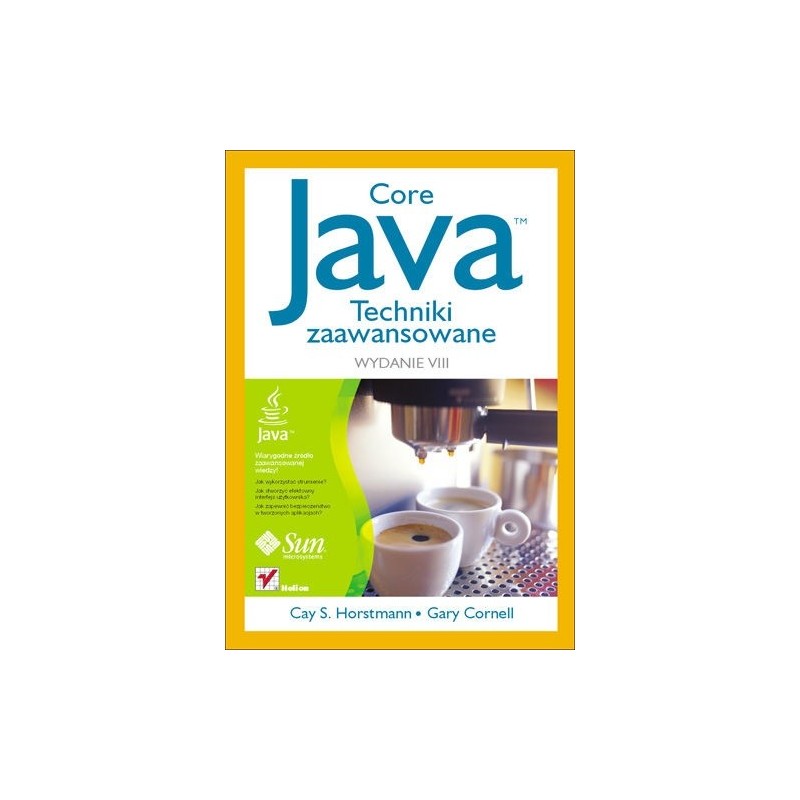
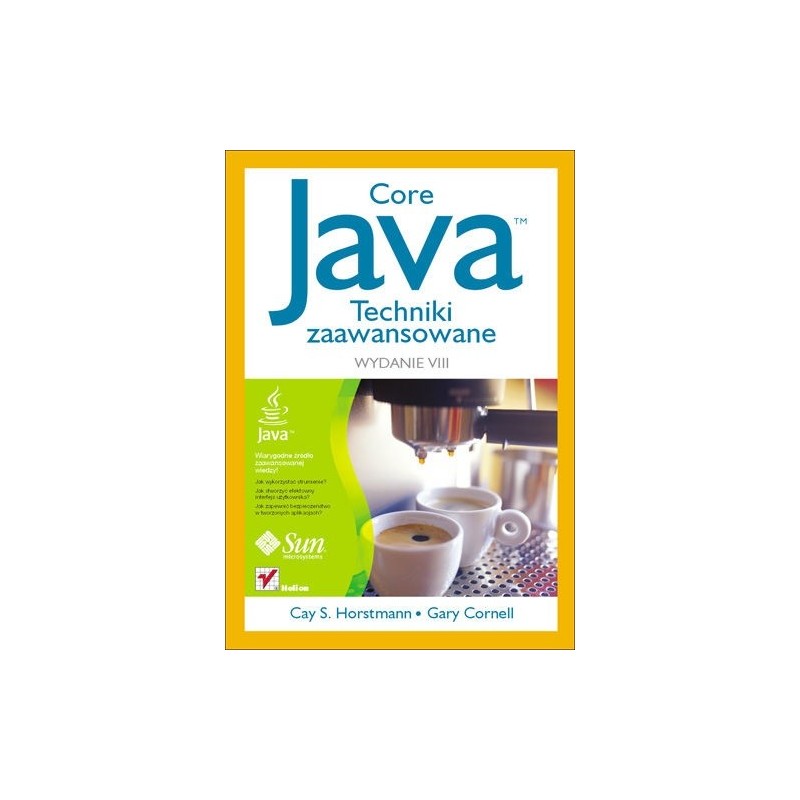
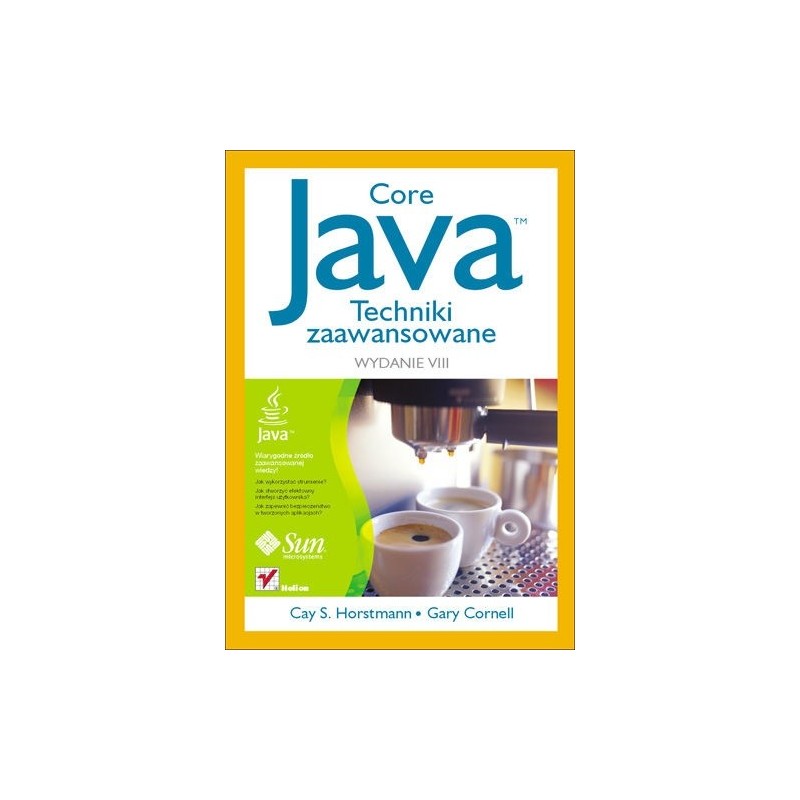
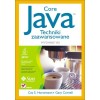
zł119.78 tax excl.
Cay S. Horstmann, Gary Cornell

free shipping in Poland for all orders over 500 PLN

If your payment will be credited to our account by 11:00

Each consumer can return the purchased goods within 14 days
What made the Java programming language become so popular? There are several reasons for this: the ability to transfer code between programs, performance and what developers like the most - automatic memory cleansing mechanism. It is also important that Java is an object-oriented language, provides support for distributed programming and excellent documentation. In addition, numerous publications and a helpful community make Java a prominent place among other programming languages.
The next edition of the book, Java Advanced Techniques, Edition VIII, has been updated with all the elements that appeared in the sixth version of the Java Standard Edition platform. With this book, you'll learn how to use streams, how to parse XML documents, and how to create web applications. You will learn the JDBC interface, how to use transactions and execute SQL queries. The authors will show you in detail how to create applications using the Swing library. In addition, they will present how to ensure security in the applications you create. All these - and many more - issues will be presented in an accessible and proven way!
Table of Contents
Janusz Kwaśniewski
No product available!
Janusz Kwaśniewski
Marek Galewski
Grzegorz Blinowski
Grzegorz Blinowski
Jerzy Mieścicki
Klaus Friedrich, Alois Schlarb
No product available!
Krystyna Maria Noga, Marcin Radwański
Paweł Obstawski, Krzysztof Korpysz, Robert Sałat
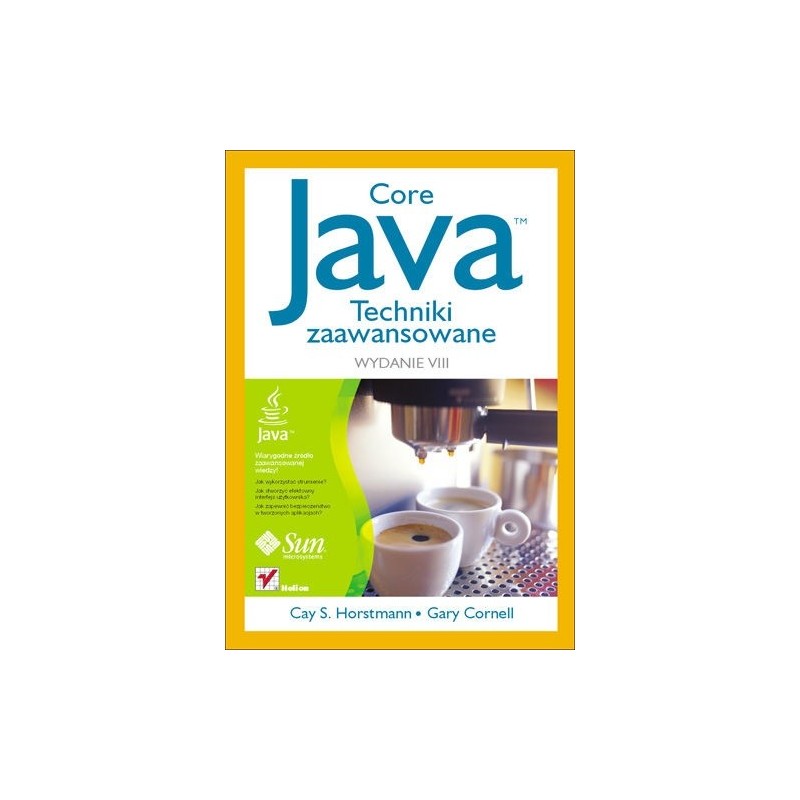
Cay S. Horstmann, Gary Cornell
