- Out-of-Stock
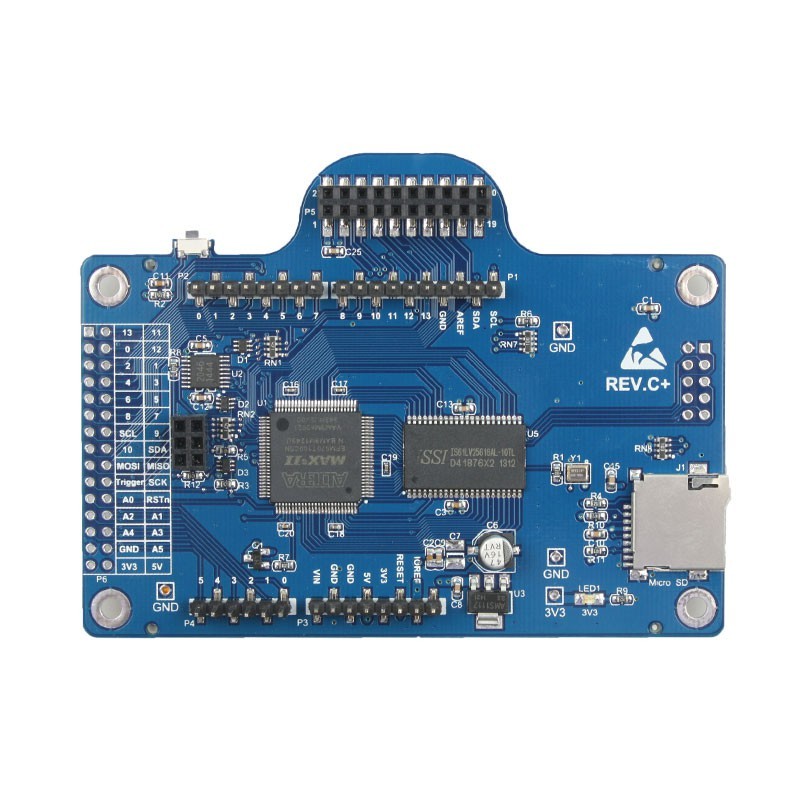
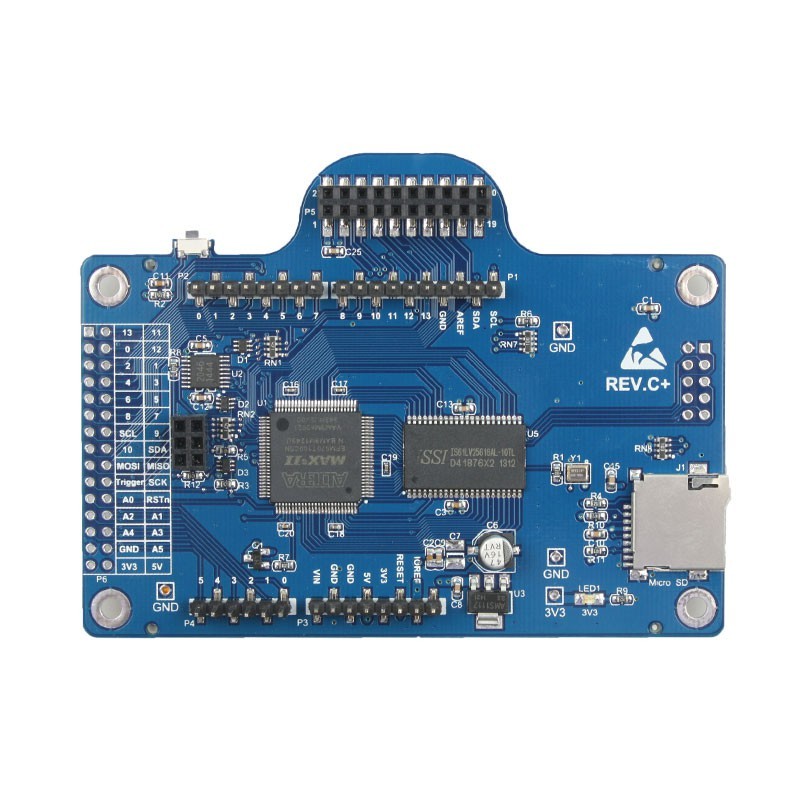

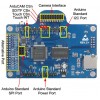


Arducam-F Rev.C+ Camera module shield with OV2640 for Arduino UNO MEGA2560 DUE. ArduCam B0051+B0011

free shipping in Poland for all orders over 500 PLN

If your payment will be credited to our account by 11:00

Each consumer can return the purchased goods within 14 days
ArduCAM series camera shield is a universal camera control board for Arduino. It hides the complex nature of the camera and provides the easy to use camera control interface as well as the ready to use software source code library and demo code. The ArduCAM supports variety camera modules from 0.3MP to 5MP with different format like RAW, RGB, YUV, JPEG and can be well mated with standard Arduino boards.
ArduCAM Rev.C+ is the latest revision of ArduCAM shields, it offers the improved performance and enhanced functions than the previous revisions. It can capture maxim 5MP JPEG images, which makes it to be the ideal solution for IoT applications.
The ArduCAM is designed for Arduino but not limited to Arduino, it can be used in any platforms like Arduino, Raspberry Pi, Maple, Chipkit, Beaglebone black, as long as they have the SPI and I2C interface. User can port the current Arduino library to other platforms with less effort.
Table 1 Supported Camera Modules
| Resolution | Sensor Vendor | Camera Module | Manufacture |
| 0.3MP | Omnivision | OV7660 / OV7670 / OV7675 / OV7725 | ArduCAM |
| 0.3MP | Aptina | MT9V111 | ArduCAM |
| 1.3MP | Aptina | MT9M112 / MT9M001 | ArduCAM |
| 2MP | Omnivision | OV2640 | ArduCAM |
| 2MP | Aptina | MT9D111 / MT9D112 | ArduCAM |
| 3MP | Omnivision | OV3640 | ArduCAM |
| 3MP | Aptina | MT9T112 | ArduCAM |
| 5MP | Omnivision | OV5640 / OV5642 | ArduCAM |
Functions
Single capture mode is the default capture mode of the camera. After issuing a capture command via SPI port, the ArduCAM will wait for a new frame and buffer the one entire image data to the frame buffer, and then assert the completion flag bit in the register. User only needs to poll the flag bit from the register to check out if the capture is done.
Multiple capture mode is advanced capture mode. By setting the number of frames in the capture register, the ArduCAM will capture consequent frames after issuing capture command. Note that number of frames should be set properly and make sure do not exceed the maximum memory space.
The JPEG compression function is implemented in the image sensor. With proper register settings to the sensor, user can get different resolution with JPEG image stream output. It is recommended to use JPEG output to get higher resolution than RGB mode, due to the limitation of frame buffer.
Normal read operation reads each image data by sending a read command in one SPI read operation cycle. While burst read operation only need to send a read command then read multiple image data in one SPI read operation cycle. It is recommended to use burst read operation to get better throughput performance.
Sometimes user wants to read the same frame of image data multiple times for processing, the rewind read operation is designed for this purpose. By resetting the read pointer to the beginning of the image data, user can read the same image data from the start point again.
Some battery power device need save power when in the idle status, the ArduCAM offers the low power mode to reduce power consumption, by shutdown the sensor and memory circuits.
Image sensor control function is implemented in the image sensor. By setting proper set of register settings, user can control the exposure, white balance, brightness, contrast, color saturation and etc.
Responsible person BTC Korporacja sp. z o. o. Lwowska 5 05-120 Legionowo Poland sprzedaz@kamami.pl 22 767 36 20
A set with ATmega2560 microcontroller (256 kB Flash, 8 kB RAM, 4 kB EEPROM) clocked at 16 MHz. The user has, among others: 54 I / O lines, 14 PWM channels, 16 analog inputs. Arduino A000067
No product available!
No product available!
No product available!
Four-wheeled chassis for self-assembly. The kit contains all the necessary mechanical elements that are needed to build this type of structure. SeeedStudio Robot car Kit- RC Smart Car Chassis Kit
No product available!
No product available!
No product available!
No product available!
NVIDIA development kit with the ARM Cortex A57 1.43GHz CPU chip and the Maxwell graphics system consisting of 128 cores supporting CUDA technology. The module has a DDR4 4GB RAM memory. NVIDIA Jetson Nano Development Kit rev. B01 945-13450-0000-100
No product available!
NVIDIA\'s Jetson TX1 is an embedded system-on-module (SoM) with quad-core ARM Cortex-A57, 4GB LPDDR4 and integrated 256-core Maxwell GPU. Useful for deploying computer vision and deep learning, Jetson TX1 runs Linux and provides 1TFLOPS of FP16 compute performance in 10 watts of power. Jetson TX1 Development Kit
No product available!
MICROPROCESSOR CALCIUM CAPACITY METER AA-AAA - PRINTED PLATE AND PROGRAMMED SYSTEM
No product available!
Transparent housing for Arduino UNO and Leonardo, open from the sides, upper plate with holes for shield connectors and ICSP connector
No product available!
N15R is a medium-sized, robust tool box, designed for storing and transporting small tools, closed with 2 latches
No product available!
No product available!
No product available!
LPCXpresso55S16 evaluation kit with LPC55S16 microcontroller with ARM Cortex-M33 core. The board contains built-in LPC-Link2, audio subsystem, accelerometer, USB interfaces and Arduino connectors. NXP LPC55S16-EVK
No product available!
No product available!
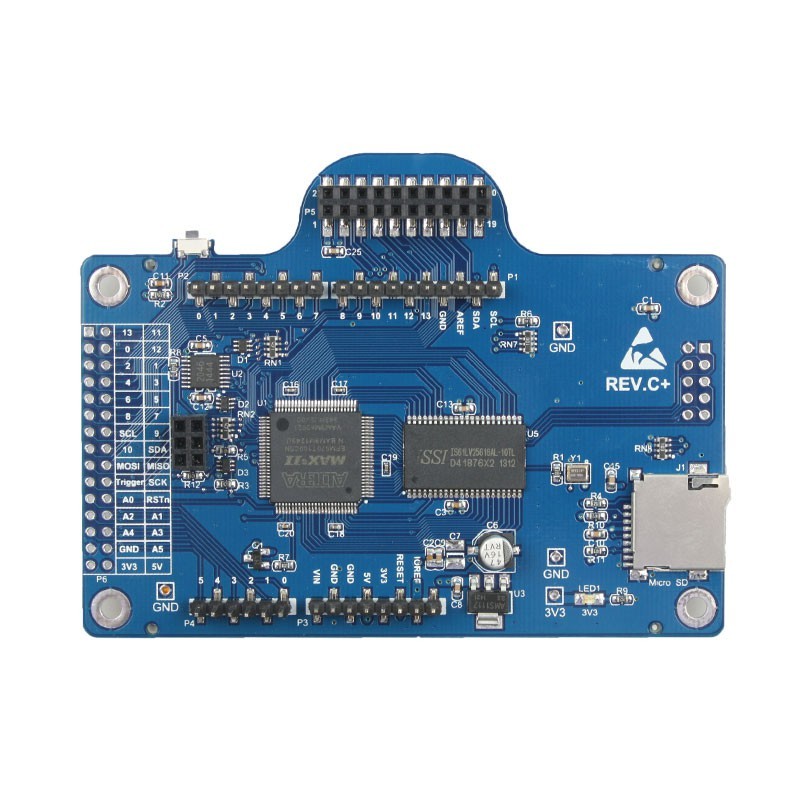
Arducam-F Rev.C+ Camera module shield with OV2640 for Arduino UNO MEGA2560 DUE. ArduCam B0051+B0011
