- Out-of-Stock


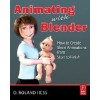
No product available!
No product available!
No product available!
No product available!
No product available!
No product available!
No product available!
No product available!
THE SMALLEST MILLIOLOMOMETER FOR THE POWER SUPPLY - A KIT FOR INDEPENDENT INSTALLATION
No product available!
No product available!
No product available!
No product available!
SMD MICROPHONE AMPLIFIER - KIT FOR INDEPENDENT INSTALLATION
No product available!
No product available!
No product available!
No product available!

