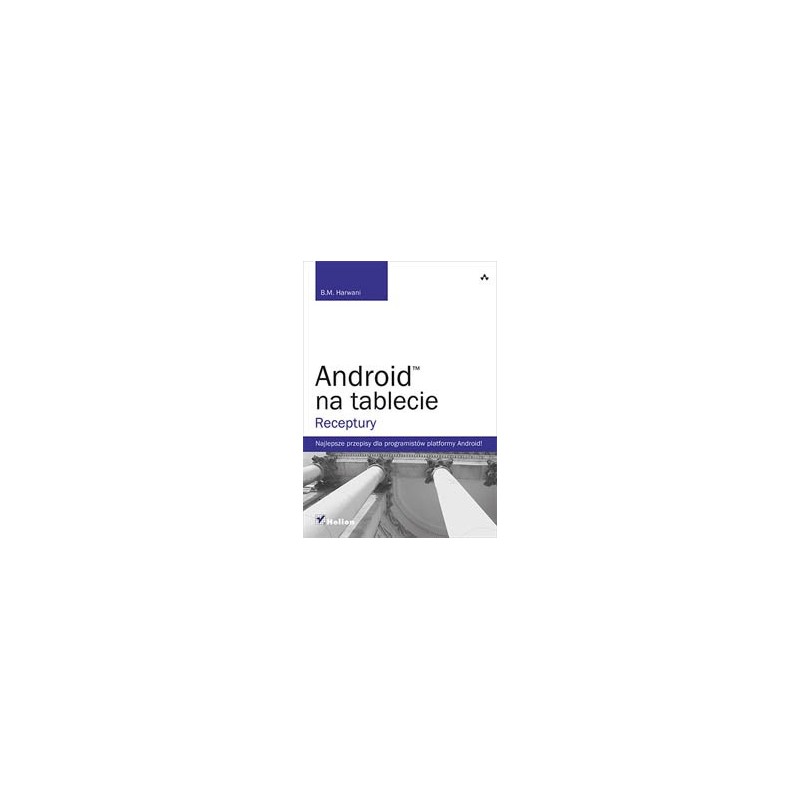- Out-of-Stock
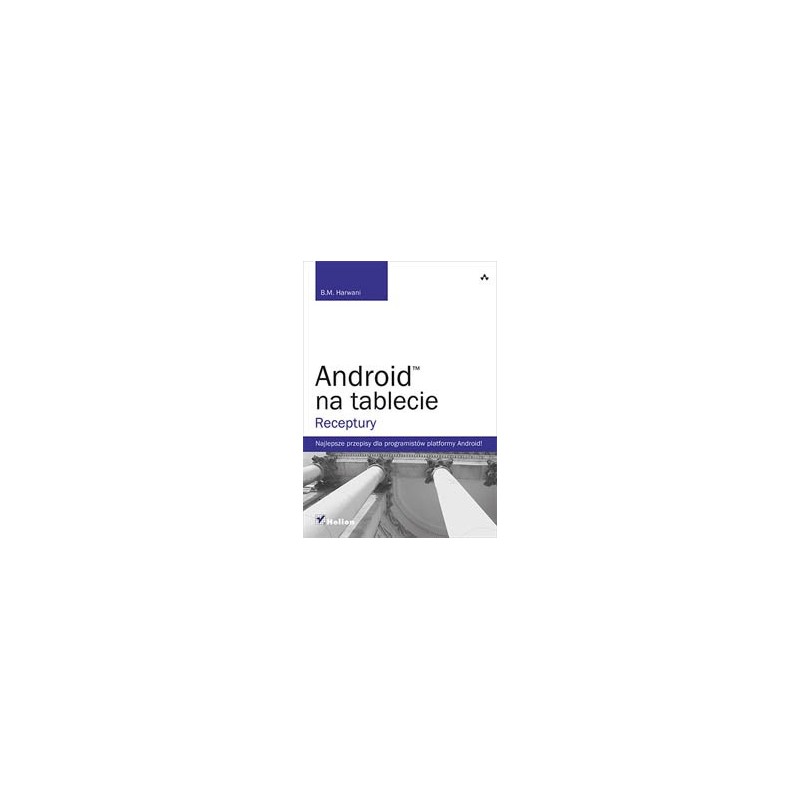
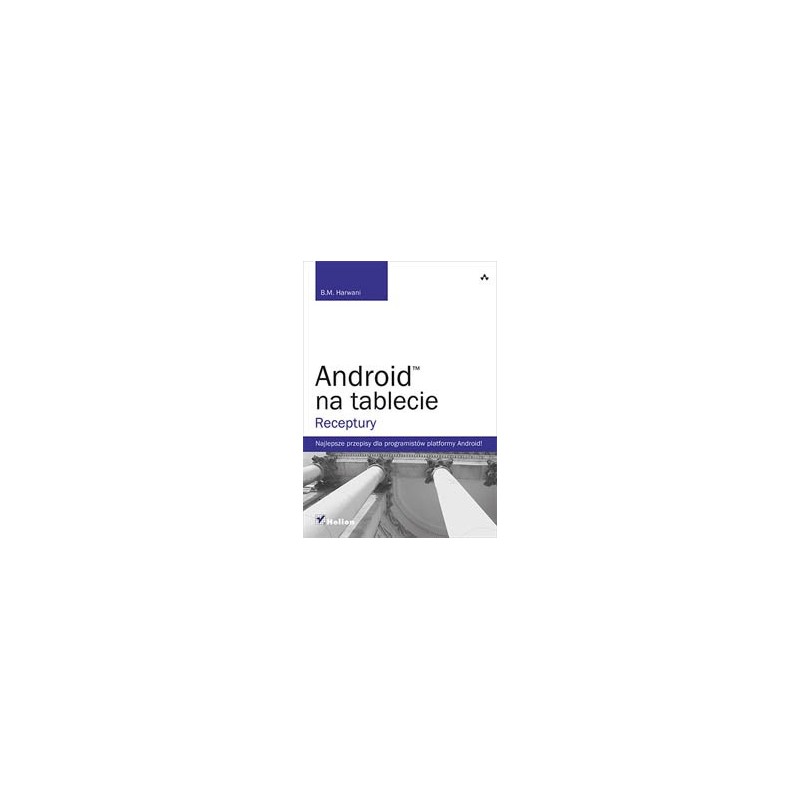
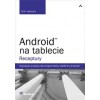
Table of Contents
About the author (11) Introduction (13) PART I. TECHNOLOGY OF USER INTERFACE (21) Chapter 1. An overview of the application for Android tablets (23)Kit containing Raspberry Pi Pico and Raspberry Pi 4B 4 GB. The kit also includes the necessary connectors, cables, power supply and housing - heat sink
No product available!
Kit containing Raspberry Pi Pico and Raspberry Pi 4B 4 GB. The kit also includes the necessary connectors, cables, power supply and housing - heat sink
No product available!
Kit containing Raspberry Pi Pico and Raspberry Pi 4B 4 GB. The kit also includes the necessary connectors, cables, power supply and housing - heat sink
No product available!
The board with the RP2040 microcontroller equipped with two ARM Cortex-M0 + cores operating at 133 MHz, 256 kB RAM. The board also has 16 MB of QSPI flash memory. The system can be programmed in C/C++ or microPython. SparkFun DEV-17717
No product available!
Set with FPGA Terasic DE10-Nano board and Bluetooth and WiFi module. Designed for projects using FPGA to work in the cloud. TerasIC P0685
No product available!
Permanent cylindrical neodymium magnet with a diameter of 10 mm and a height of 2 mm.
No product available!
Permanent cylindrical neodymium magnet with a diameter of 10 mm and a height of 1 mm.
No product available!
Permanent cylindrical neodymium magnet with a diameter of 10 mm and a height of 1,5 mm.
No product available!
Permanent cylindrical neodymium magnet with a diameter of 10 mm and a height of 3 mm.
No product available!
Permanent cylindrical neodymium magnet with a diameter of 10 mm and a height of 4 mm.
No product available!
Permanent cylindrical neodymium magnet with a diameter of 10 mm and a height of 7 mm.
No product available!
Permanent cylindrical neodymium magnet with a diameter of 12 mm and a height of 2 mm.
No product available!
Permanent cylindrical neodymium magnet with a diameter of 12 mm and a height of 1,5 mm.
No product available!
Permanent cylindrical neodymium magnet with a diameter of 12 mm and a height of 1 mm.
No product available!
Permanent cylindrical neodymium magnet with a diameter of 12 mm and a height of 3 mm.
No product available!
Permanent cylindrical neodymium magnet with a diameter of 12 mm and a height of 5 mm.
No product available!