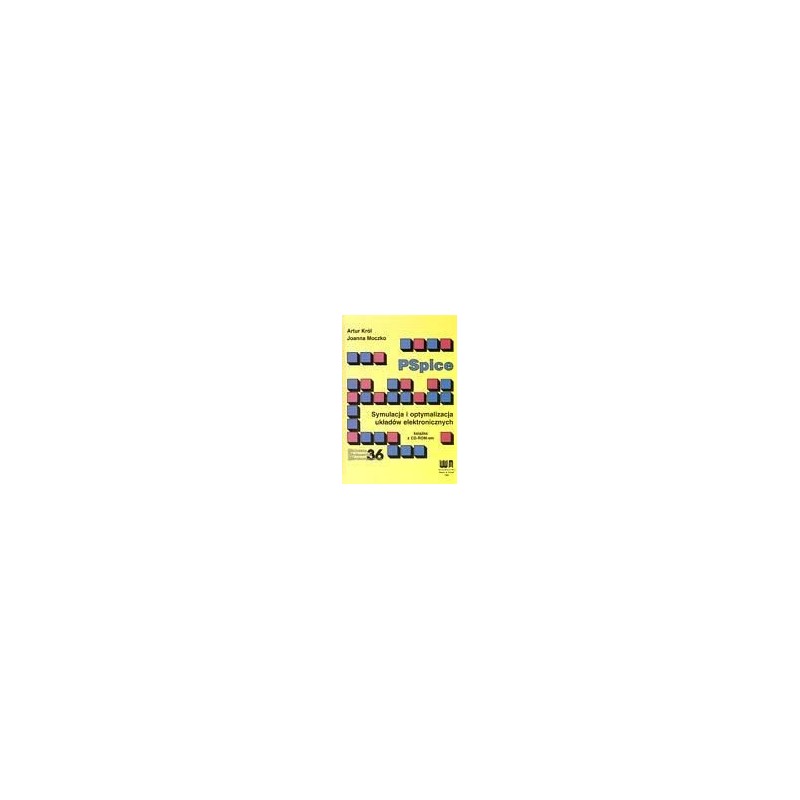- Out-of-Stock
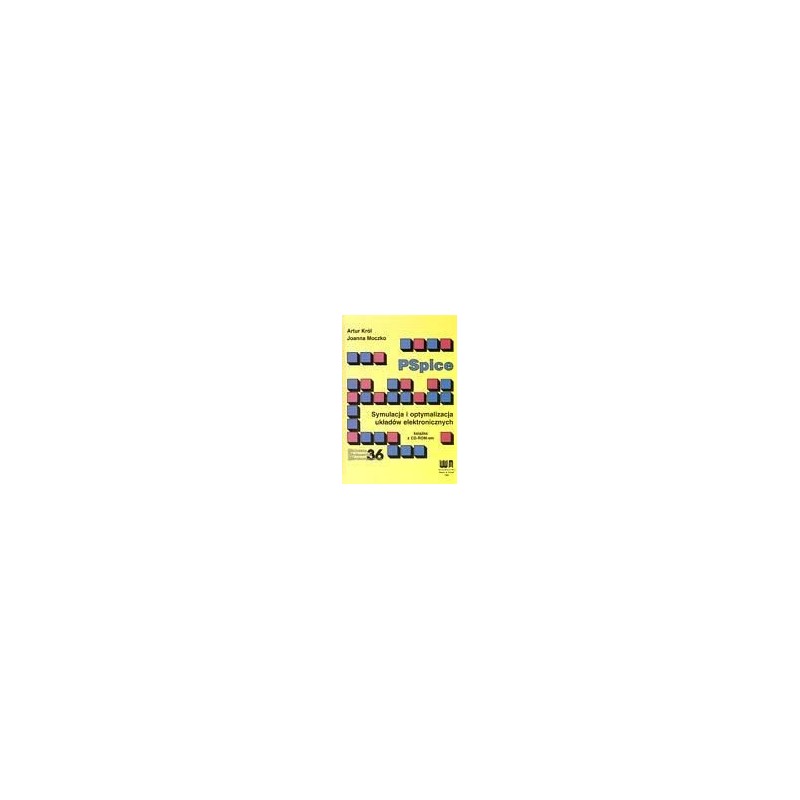
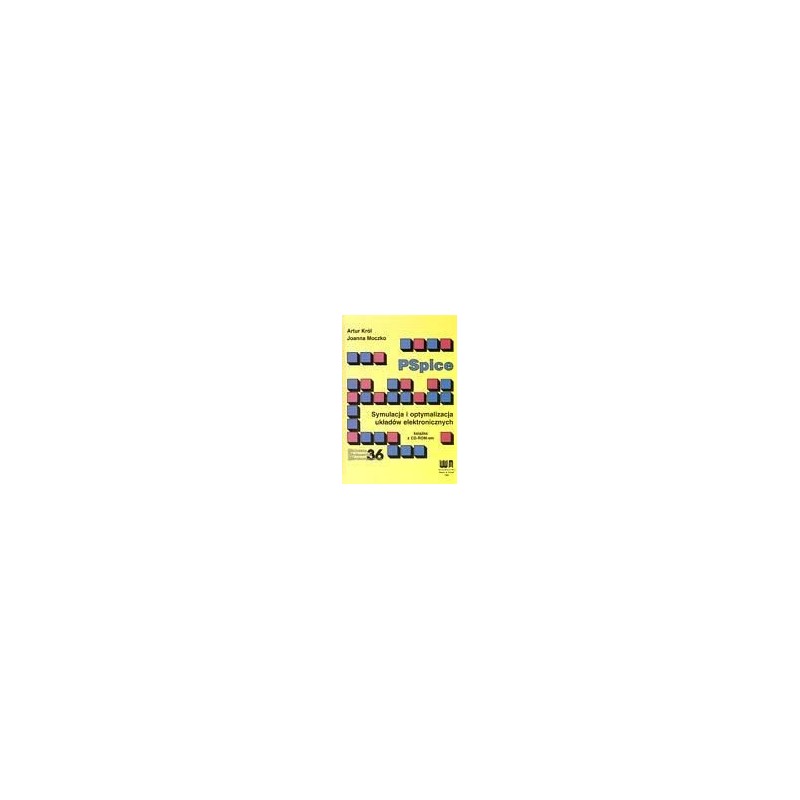
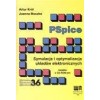

free shipping in Poland for all orders over 500 PLN

If your payment will be credited to our account by 11:00

Each consumer can return the purchased goods within 14 days
Introduction
Limitations of the DesignLab test version
Hardware and system requirements
Chapter 1. Installation of DesignLab programs in Windows 95
Chapter 2. First steps - analysis and optimization of the active filter
2.1. System description
2.2. Drawing a circuit in the Schematics program
2.3. AC analysis
2.4. Parametric analysis
2.5. Optimization task
Chapter 3. Schematics program - schematic editor
3.1. Toolbar commands
3.1.1. File commands
3.1.2. Edit commands
3.1.3. Draw commands
3.1.4. Navigate commands
3.1.5. View commands
3.1.6. Options commands
3.1.7. Analysis commands
3.1.8. Tools commands
3.1.9. Markers commands
3.1.10. Window commands
3.1.11. Help commands
3.2. Description of the function key commands
3.3. The appearance of the global window
3.4. Creating a circuit
Chapter 4. The Probe program
4.1. outfit
4.2. Application of function keys
4.3. Toolbar commands
4.3.1. Commands on the File menu toolbar
4.3.2. Edit commands
4.3.3. Trace commands
4.3.4. Plot commands
4.3.5. View commands
4.3.6. Tools commands
4.3.7. Window commands
4.3.8. Help commands
Chapter 5. The Pspice A / D program
Chapter 6. Defining analyzes
6.1. AC analysis
6.1 1. AC current analysis of a transistor amplifier
6.1.2. Analysis of the 4th order RLC filter
6.2. DC constant current analysis
6.2.1. DC voltage stabilizer analysis
6.2.2. Constant current analysis of a window discriminator
6.3. Time analysis - Transient
6.3.1. Triangle and rectangular waveform generator
6.4. Temperature analysis
6.5. Parametric analysis
6.5.1. Transistor amplifier
6.5.2. Generator with a T-double system
6.5.3. Voltage stabilizer with LM340-5 circuit
6.6. Sensitivity analysis
6.7. Fourier analysis
6.8. FFT analysis
6.9. Statistical analyzes
6.9.1. Worst Case analysis
6.9.2. Monte Carlo analysis
6.10. Simulation of digital circuits
6.10.1. Creating a layout
6.10.2. Converter analysis
6.10.3. Design and analysis of the modulo 7 meter
Chapter 7. Description of the PSpice Optimizer program
7.1. Introduction
7.2. Terminology
7.3. Manual optimization process
7.4. Automatic optimization
7.5. Optimization rules
7.6. Appeal to PSpice Optimizer
7.7. Connection with the DesignLab environment
7.8. General principles of designing in PSpice Optimizer
7.9. Rectifier with Graetz bridge
7.9.1. Transformer model
7.9.2. Selection of transformer ratio
7.9.3. Study of the influence of GAIN element amplification on the output voltage of the transformer
7.9.4. The optimization process
7.9.5. Checking the result of the optimization
7.9.6. Selection of serial diode resistance
7.10. Relaxation generator with time system 555
7.10.1. Construction of the system
7.10.2. The optimization process
Chapter 8. Symbol editor
8.1. Toolbar commands
8.2. Toolbar commands
8.2.2. Edit commands
8.2.3. Graphics commands
8.2.4. Part commands
8.2.5. Packing commands
8.2.6. View commands
8.2.7. Options commands
8.2.8. Window commands
8.2.9. Help commands
8.3. Creating a symbol using the Wizard function
8.4. Creating a new library and element EXTRA A. Command of the Schematics program EXTRA B. Command of the Probe program EXTRA C. Commands and options of the program PSpice Optimizer239
C.1. commands
C.2. Options
APPENDIX D. Functions available in the Evaluate field for the PSpice Optimizer program
Dl General purpose functions
D.2. Functions for AC analysis
D.3. Functions for Transient analysis
APPENDIX E. Library LAB.lib
Literature
Index
No product available!
No product available!
PECEL ATMEGA8535 MICROCOMPUTER WITH PROCESSOR - PRINTED PLUG AND PROGRAMMED SYSTEM
No product available!
Everyone faces with the question when planning activities during a week: what day of the week it is going to be. Usually we look at a smartphone or a datebook. Surprise your family, friends and colleagues with an original mechanical calendar-navigator that is also built with your own hands! UGears 70036
No product available!
No product available!
No product available!
Brushless motor D3542 / 4 1450 kV type Outrunner Turnigy (HK18230)
No product available!
No product available!
Printed circuit board and programmed countdown timer system. AVT5622 A +
No product available!
No product available!
No product available!
No product available!
No product available!
No product available!
Turnigy HAL (Heavy Aerial Lift) - hexagon frame 775 mm (HK25698)
No product available!
The set with the RM500Q-AE module is designed to work with the Raspberry Pi minicomputer. It supports 5G, 4G and 3G networks and supports GNSS positioning. Waveshare RM500Q-AE 5G HAT (with case) (EU)
No product available!