- Out-of-Stock


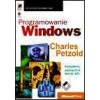
Charles Petzold
Author: Charles Petzold
ISBN: 83-87216-90-9
1296 pages
Hardcover
Publisher: RM
About the book
The best-known, best and most used programming book in the world.
"Look Petzold" is a sentence that ends many conversations about programming in the Windows environment. In the fifth
American, and the second Polish edition of Windows Programming, the winner of the prestigious Windows Pioneer Award
updated the text on issues related to the latest versions of the Windows operating system - once again
reaching the heart of Win32 API programming.
It discusses, among others:
Table of Contents:
Part I: Basics
Chapter 1: We start
Chapter 2: Introduction to Unicode
Chapter 3: Windows and messages
Chapter 4: Displaying text
Chapter 5: The basics of graphics
Chapter 6: Keyboard
Chapter 7: Mouse
Chapter 8: Clock
Chapter 9: Controls of the child window
Chapter 10: Menus and other resources
Chapter 11: Dialog boxes
Chapter 12: Clipboard
Part II: Graphics
Chapter 13: Printing
Chapter 14: Bitmaps and BitBlits
Chapter 15: Device-independent bitmap
Chapter 16: Palette Manager
Chapter 17: Text and fonts
Chapter 18: Metafiles
Part III: Advanced issues
Chapter 19: Multi-document interface
Chapter 20: Multitasking and multithreading
Chapter 21: Dynamic libraries
Chapter 22: Sound and music
Chapter 23: The taste of the Internet
Index
No product available!
No product available!
No product available!
No product available!
No product available!
No product available!
No product available!
No product available!
No product available!
No product available!
No product available!
No product available!
No product available!
No product available!
No product available!
No product available!

Charles Petzold
