- Out-of-Stock
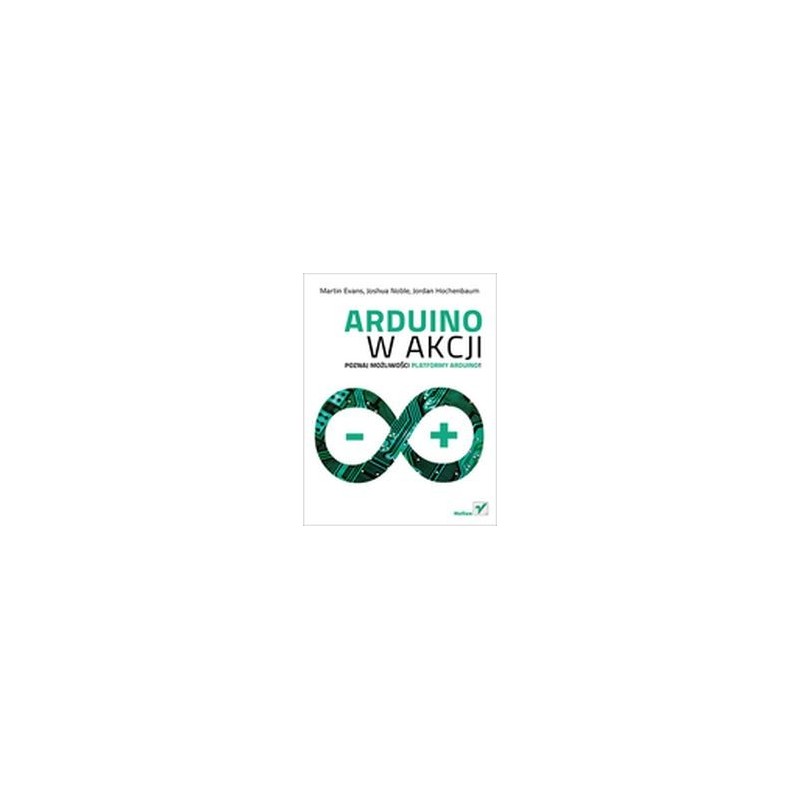
Discover the possibilities of the Arduino platform!
Arduino is an amazing platform that opened the world of electronics to everyone. Thanks to it, you can build an advanced electronic system without the need for time-consuming projects and tedious calculations. Arduino quickly gained enormous popularity, followed by numerous additional modules. They let you build any device - only your imagination limits you!
This unique book was entirely devoted to the Arduino platform. You will find a detailed discussion of the platform's possibilities, numerous examples and descriptions. During the reading you will learn how to prepare the work environment and start creating simple projects using digital input-output ports. In the following chapters you will learn more and more advanced Arduino capabilities. You will use DC motors and servos, apply ultrasonic sensors and display information on the LCD display. In addition, you'll find that you can integrate Arduino with iOS and other software. This book is an excellent reading for all electronics enthusiasts.
Thanks to this book:
Your pass to the world of electronics!
Table of Contents
Introduction (11) Acknowledgments (13) About the book (15) PART I. I START (19) Chapter 1. Welcome, Arduino (21)
Chapter 2. Digital inputs and outputs (41)
Chapter 3. Simple projects: input and output (61)
PART II. WE ABLE TO ARDUINO TO WORK (81) Chapter 4. Expanding Arduino (83)
Chapter 5. Arduino in motion (105)
Chapter 6. Detecting items (139)
Chapter 7. LCD displays (155)
Chapter 8. Communication (177)
Chapter 9. Time for games (213)
Chapter 10. Arduino integration with iOS devices (241)
Chapter 11. Electronic gadgets (269)
Chapter 12. Using overlays (287)
Chapter 13. Software integration (305)
Appendix A. Installation of the Arduino IDE environment (329)
Appendix B. The coding manual (337)
Appendix C. Libraries (353)
Appendix D. Component list (357) Appendix E. Useful references (361) Index (363)
3-pin ARK mounting strip, 5.0 mm pitch. 301-5.0-03P-12-00A(H)-GR
No product available!
2-pin ARK mounting strip, 5.0 mm pitch. 301-5.0-03P-12-00A(H)-BC
No product available!
3-pin ARK mounting strip, 5.0 mm pitch. 301-5.0-03P-12-00A(H)-BC
No product available!
2-pin ARK mounting strip, 5.0 mm pitch. 300R-5.0-02P-12-00A(H)
No product available!
3-pin ARK mounting strip, 5.0 mm pitch. 300R-5.0-03P-12-00A(H)
No product available!
2-pin ARK mounting strip, 5.0 mm pitch. 301R-5.0-02P-14-00A(H)
No product available!
3-pin ARK mounting strip, 5.0 mm pitch. 301R-5.0-03P-12-00A(H)
No product available!
3-pin ARK mounting strip, 5.0 mm pitch. 103-5.0-03P-14-00A(H)
No product available!
2-pin terminal connector with a pitch of 7.5 mm, detachable.
No product available!
2-pin terminal connector with a pitch of 7.5 mm, detachable.
No product available!
3-pin terminal connector with a pitch of 7.5 mm, detachable.
No product available!
Board with the WiFi Espressif ESP32-C3 module. It offers 4 MB of Flash memory and 400 KB of SRAM and an RGB diode. It is equipped with a STEMMA QT connector. Adafruit 5405
No product available!
Black aluminum case for Raspberry Pi 4B minicomputer. Allows for mounting a 3.5 "display. Heatsinks included. Waveshare PI4-CASE-LCD-3.5
No product available!
Base board dedicated to Raspberry Pi CM4 modules. It is equipped with connectors compatible with Arduino. Waveshare CM4-Duino
No product available!
HDMI - mini HDMI cable, 1.8 m long, black. Compliant with HDMI v1.4 specification. Lanberg CA-HDMI-14CC-0018-BK
No product available!
Starter kit with Raspberry Pi Zero 2 W and official accessories
No product available!
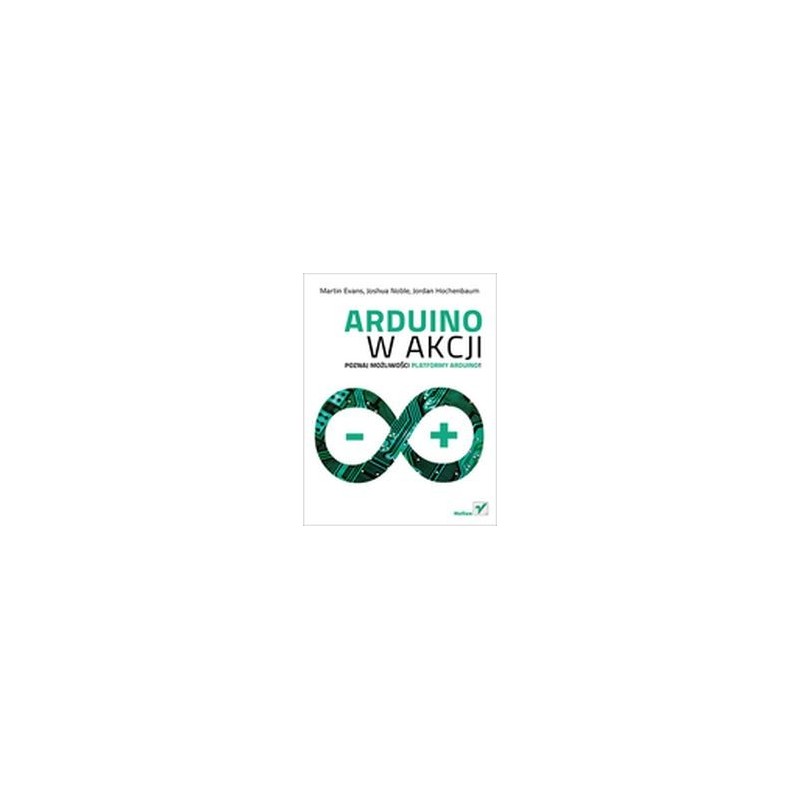
Jacek Janczyk
