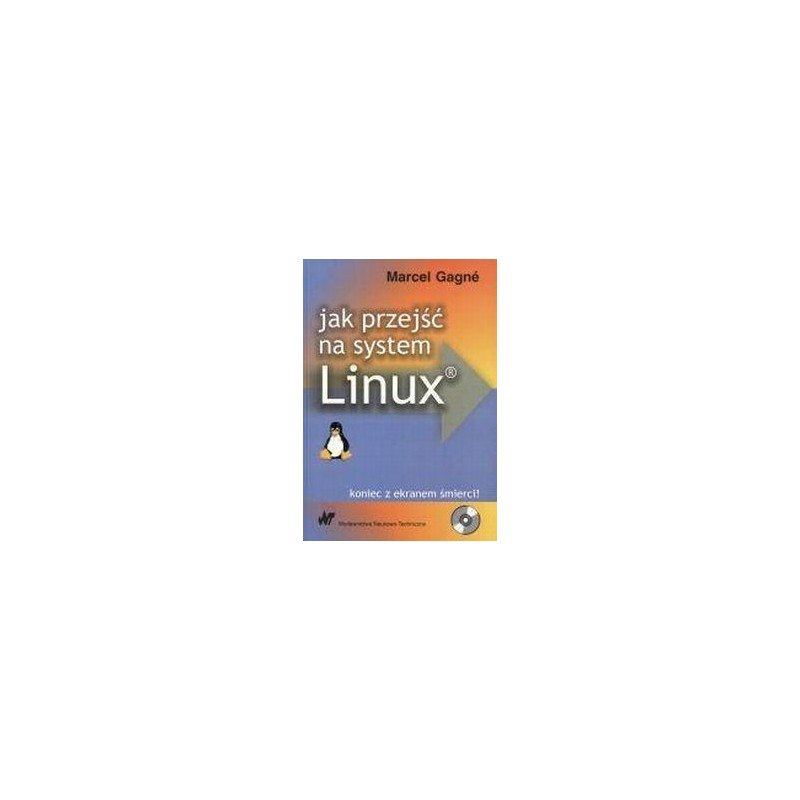- Out-of-Stock
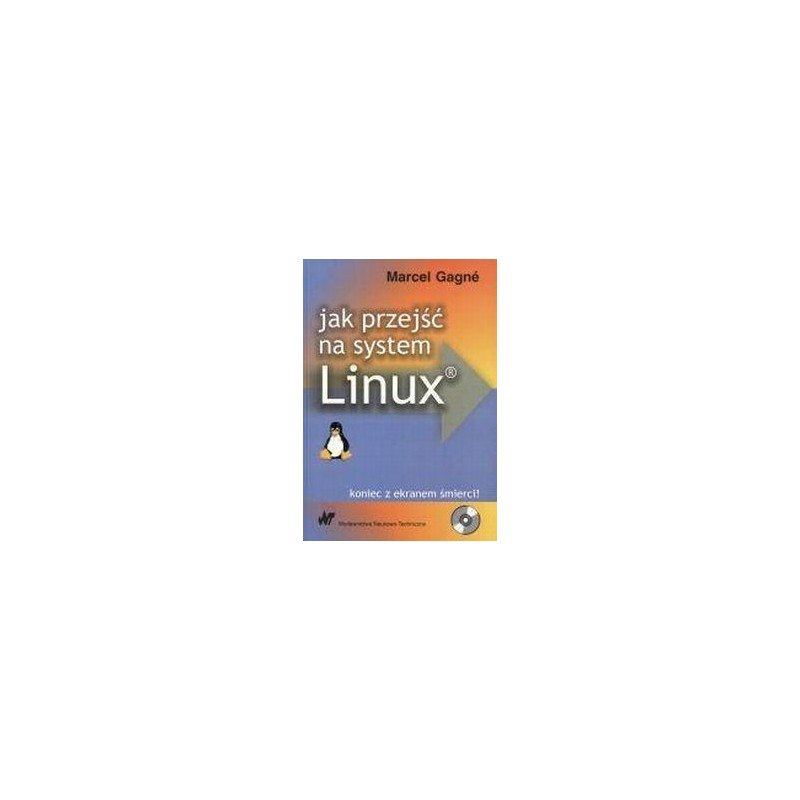
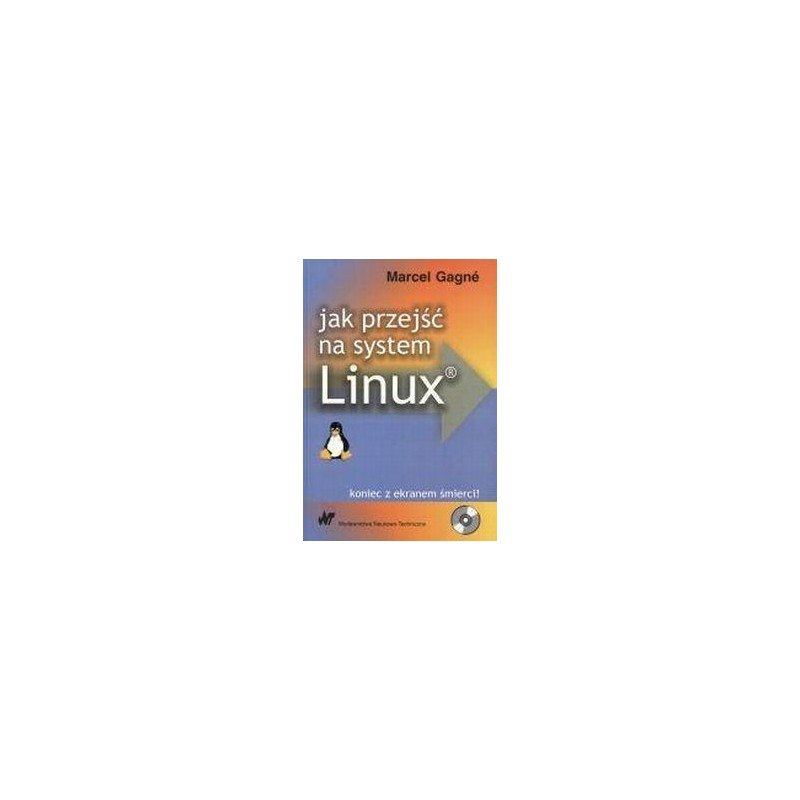
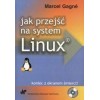
Table of Contents
Chapter 1
Introduction
Is Linux really freeChapter 2
Introduction to the WFTL edition of the Knoppix disk
Ready to try Linux?Chapter 3
Ready ... turn on ... Linux!
Getting LinuxChapter 4
Keep your hands free
Meet ... KDEChapter 5
Conquer the world with Konqueror
Files, catalogs and the beginning of all thingsChapter 6
Desktop customization (or taming your world)
I am the master of what I have ...Chapter 7
Installing new applications
Linux and securityChapter 8
Printers and other equipment
Yes, it works in Linux!Chapter 9
Connecting to the Internet
Before you startChapter 10
Internet surfing
KonquerorChapter 11
Email clients
Be ready...Chapter 12
Organizing yourself
KOrganizerChapter 13
Text processors (It was a dark and stormy night ...)
OpenOffice.org WriterChapter 14
Spreadsheets (tables you can count on)
Creating a new sheet and entering dataChapter 15
Presentation graphics (for those who do not need introduction)
Get ready to work with ImpressChapter 16
Digital Photography
Working with a digital cameraChapter 17
Digital art in the GIMP program
Ladies and gentlemen, we run GIMPChapter 18
Multimedia in Linux (if music is the food of love ...)
Setting the volumeChapter 19
Fun and games (very serious fun)
Let's play platformersKit for measuring muscle activity using electromyography (EMG). Contains everything you need from the MyoWare 2.0 ecosystem to test basic configurations in your applications. SparkFun KIT-25332
No product available!
No product available!
1m USB A-microB USB cable, white-blue cable, flat pink RGB LED illuminated plugs
No product available!
No product available!
ShutterBoxDC allows you to control roller blinds, awnings, venetian or windows equipped with low voltage (12-24V) DC motor by using a smartphone or tablet, also from anywhere in the World.
No product available!
3-pin ARK mounting strip, 5.0 mm pitch. 301-5.0-03P-12-00A(H)-RD
No product available!
No product available!
The eMMC 5.1 flash memory module for Hardkernel Odroid C2 computers. 32GB capacity, Android operating system installed. The set includes a microSD adapter. Hardkernel
No product available!
No product available!
Permanent cylindrical neodymium magnet with a diameter of 3 mm and a height of 1 mm.
No product available!
No product available!
No product available!
No product available!
No product available!
Paraffin oil is a colorless and almost odorless liquid with excellent lubricating properties, used for lubrication, corrosion protection and maintenance of mechanisms, especially safe for sensitive materials
No product available!
Gate driver in uWiFi technology with extended range, with application for Android/iOS. BleBox GateBoxPro
No product available!