- Out-of-Stock
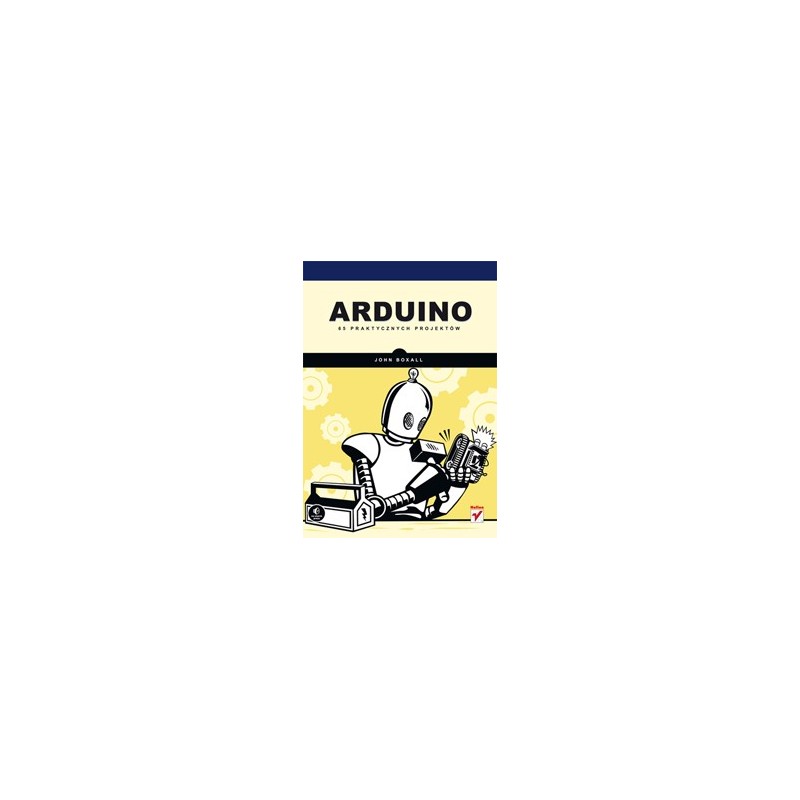
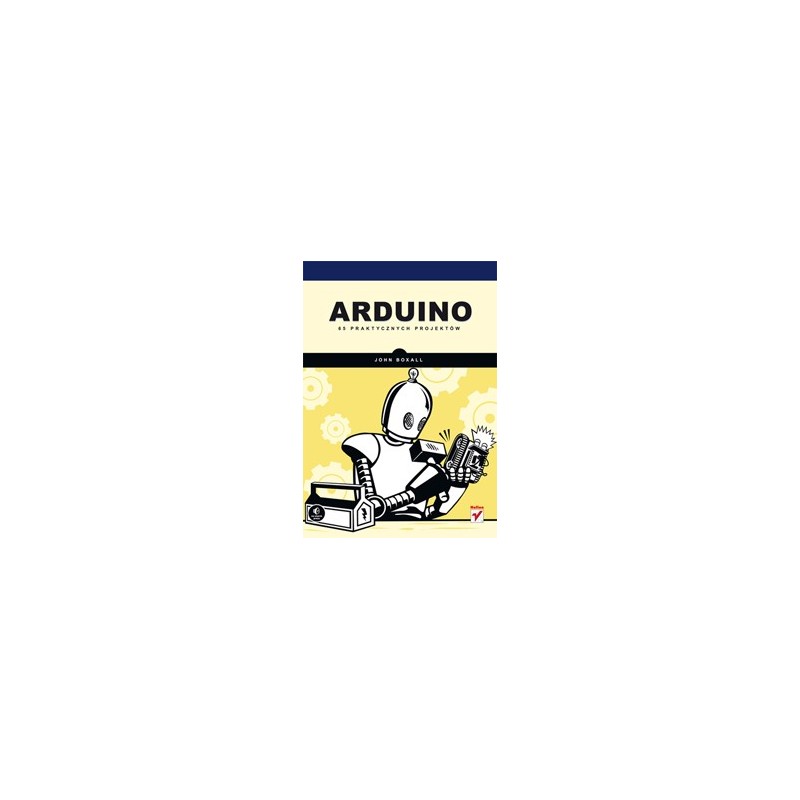
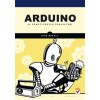
John Boxall
About the book
Arduino is a platform thanks to which the world of electronics has gained many new, interesting solutions and possibilities. The simplicity of use, great documentation and a specially designed environment for software development have made this project won thousands of supporters. Such success has translated into the number of available accessories and instructions, thanks to which you can build any electronic system.
In this book, 65 interesting projects with varying degrees of difficulty were collected. Thanks to them, you will quickly master the principles of using the platform and build devices that will be useful in everyday use. The first projects will allow you to get acquainted with Arduino - one of them is for example creating a wave of flashing LEDs. Performing more will allow you to achieve a higher degree of initiation: car traffic control, battery testing, electronic dice, temperature measurement or use of the GPS system are just some of them. This book is a must-read for everyone who wants to learn the secrets of the Arduino platform and build amazing electronic circuits.
Build your own:
Table of Contents
Thanks (17)
1. Introduction (19)
2. First look at the Arduino plate and IDE environment (37)
3. First steps (51)
4. Circuit components (73)
5. Working with functions (113)
6. Numbers, variables and arithmetic operations (131)
7. Liquid crystal displays (171)
8. Extending the capabilities of the Arduino platform (187)
9. Numeric keyboards (217)
10. Reading user input data via touch screens (225)
11. The Arduino product family (237)
12. Engines and movement (255)
13. Use of the GPS system on the Arduino platform (289)
14. Wireless data transmission (303)
15. Remote control using infrared (319)
16. Reading RFID labels (329)
17. Data buses (343)
18. Real-time clocks (361)
19. Internet (379)
20. Communication in a mobile telephone network (393)
Index (411)
No product available!
No product available!
No product available!
No product available!
No product available!
No product available!
No product available!
No product available!
No product available!
No product available!
No product available!
No product available!
No product available!
No product available!
No product available!
No product available!
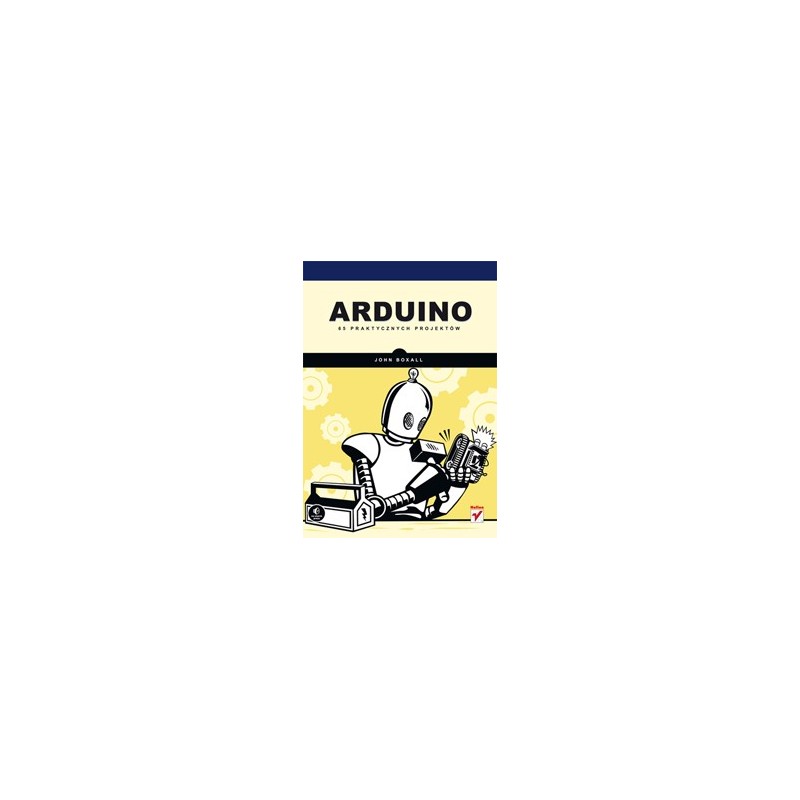
John Boxall
