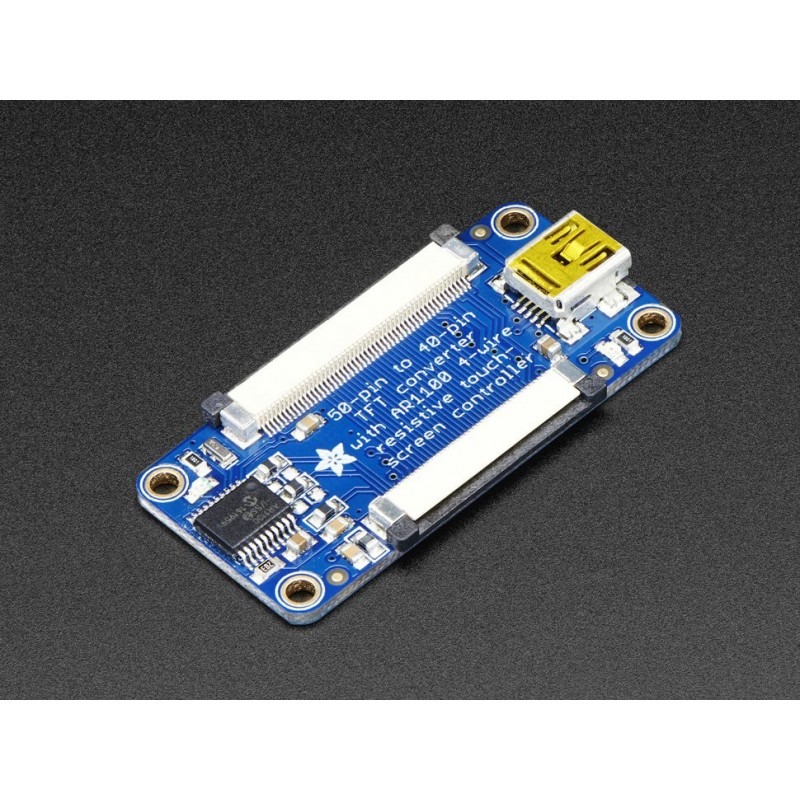
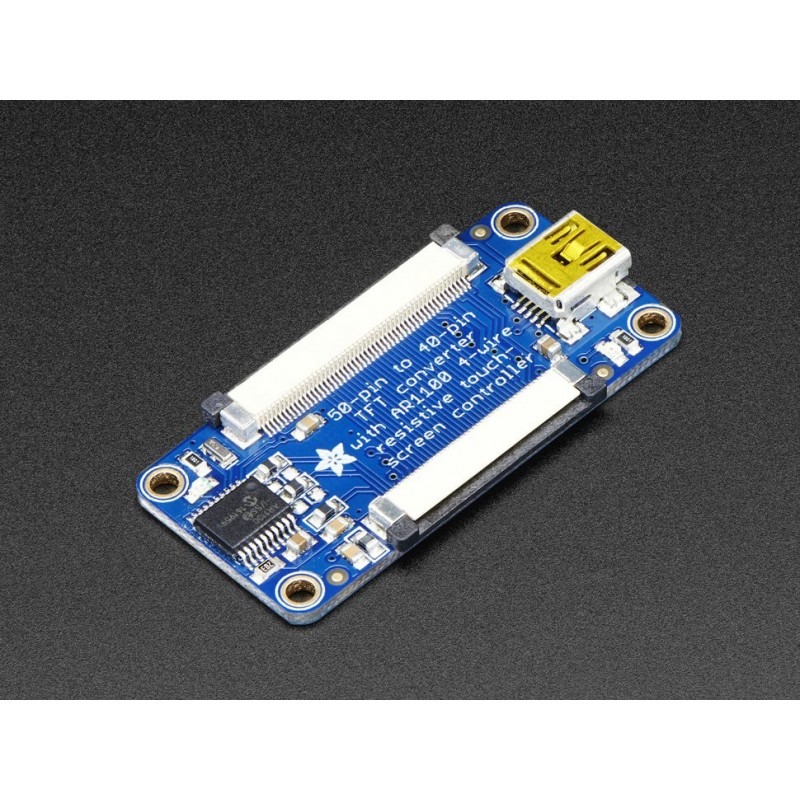
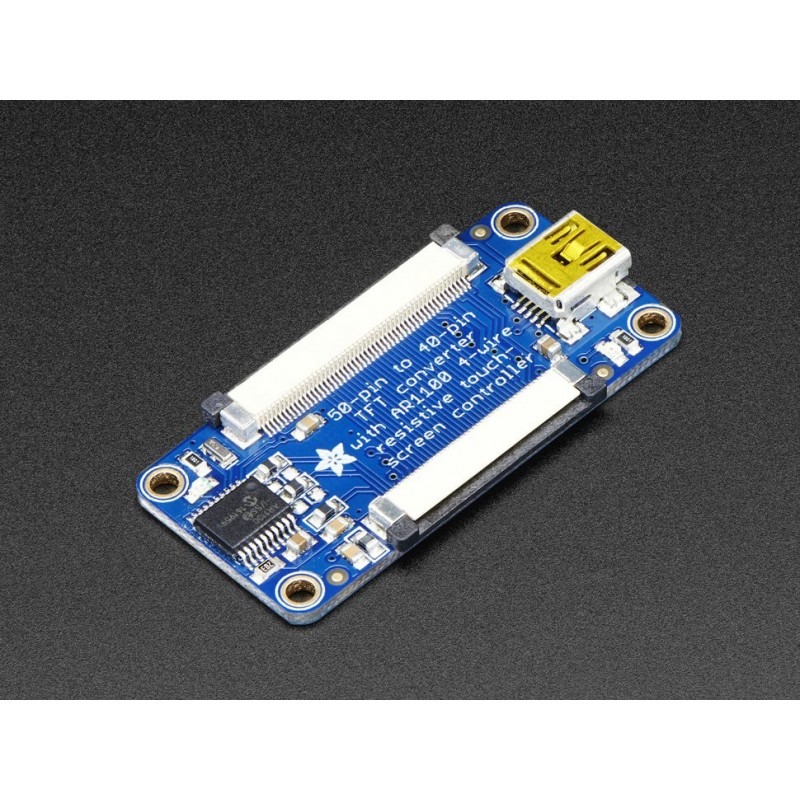




zł71.67 tax excl.
This is a very special adapter, specifically used for adapting our RTD266X driver boards that have 50-pin TFT connectors to use 40-pin TFTs. Please note the adapter cannot be used the other way around! As an addition, we add in an AR1100 resistive touch controller. Adafruit 3305
This is a very special adapter, specifically used for adapting our RTD266X driver boards that have 50-pin TFT connectors to use 40-pin TFTs. Please note the adapter cannot be used the other way around! As an addition, we add in an AR1100 resistive touch controller.
Resistive touch screens are incredibly popular as overlays to TFT and LCD displays. If you want to connect one to a computer you need something to handle the analog to digital conversion. Most converters we've found are not very easy to use, and are 'fixed' - making them difficult to calibrate. The AR1100 is a nice chip that solves this problem by acting as a touch->USB converter and also comes with calibration software. The calibration software is Windows only, but once you've calibrated you can use the screen on any OS. The AR1100 shows up as a regular Mouse or Digitizer HID device so no drivers are required and it works on any operating system that supports a USB mouse.
These are sold with our test calibration, you may need to calibrate yourself which you can do with the Microchip windows software. For more details including calibration software, check out the AR1100 page. Once you've got video working, when you plug into a computer's USB port you should see a new device and touching the screen will cause the mouse cursor to move around.
This adapter is for advanced users only!
Manufacturer BTC Korporacja sp. z o. o. Lwowska 5 05-120 Legionowo Poland sprzedaz@kamami.pl 22 767 36 20
Responsible person BTC Korporacja sp. z o. o. Lwowska 5 05-120 Legionowo Poland sprzedaz@kamami.pl 22 767 36 20
7" Capacitive Touch Panel Overlay for LattePanda V1.0 IPS Display
Touchpanel for 128x64 A-series displays, 81.8x52.2mm, 2.54 mm IDC connector
No product available!
The LED_CGG128064M-XXW is a white LED backlight designed for COG displays of the "CF" series and graphic displays of the "MN" series. It operates at a voltage of approximately 3.3 V with a maximum current of 20 mA.
FFC tape enabling seamless connection of DSI displays with the Raspberry Pi 5 minicomputer. Black EMI shielding foil on both sides of the tape increases anti-interference efficiency, protecting signals against interference from the environment. Waveshare Pi5-Display-Cable-500mm
No product available!
FFC tape enabling seamless connection of DSI displays with the Raspberry Pi 5 minicomputer. EMI shielding foil on both sides of the tape increases anti-interference efficiency, protecting signals against interference from the environment. Waveshare Pi5-Display-Cable-300mm
The magnetic holder is an ideal solution for mounting small USB monitors or phones. It provides a stable grip and is easy to install. Waveshare Magnetic Holder
No product available!
Extension module dedicated to matrix displays with HUB75 interface. Designed for minicomputers Raspberry Pi. Adafruit 3211
Driver for e-Paper displays in the form of an overlay for Arduino and Nucleo. The SPI interface is used for communication with the controller. Waveshare e-Paper Shield
No product available!
The driver with the TPIC6C596 system allows you to control 7-segment displays using three signal lines. Serial connection of controllers is possible. SparkFun WIG-13279
Module with I2C driver based on the HT16K33 system. It is equipped with STEMMA QT connectors and is dedicated to 8x8 LED matrix displays with a diagonal of 1.2". Adafruit 1048
The ESL-Gateway-AP base station is a key infrastructure component for electronic label systems based on e-paper technology. With WiFi and BLE connectivity and PoE power support, it enables centralized and wireless content management on ESL labels in commercial and industrial environments. Ideal for automated real-time labeling of shelves, products, and assets.
No product available!
Driver for EPAPIER displays in the form of a HAT overlay for Raspberry Pi computers. The SPI interface is used for communication with the controller. Waveshare e-Paper Driver HAT
The expansion module (shield) is designed for Feather nRF52840 boards. It enables easy connection of 16x32, 32x32 and 64x32 matrix displays. Requires self-assembly. Adafruit 4702
Touch panel for displays with a diagonal of 5.6 ", 126.5x101mm, resistive touchpanel, tape for ZIFF 4 1mm connector
The expansion module (shield) is designed for Arduino boards. It enables easy connection of 16x32 and 32x32 matrix displays. Requires self-assembly. Adafruit 2601
TFT LCD driver with DPI interface dedicated to Raspberry Pi. It allows you to operate resistive touch panels. Adafruit 2453
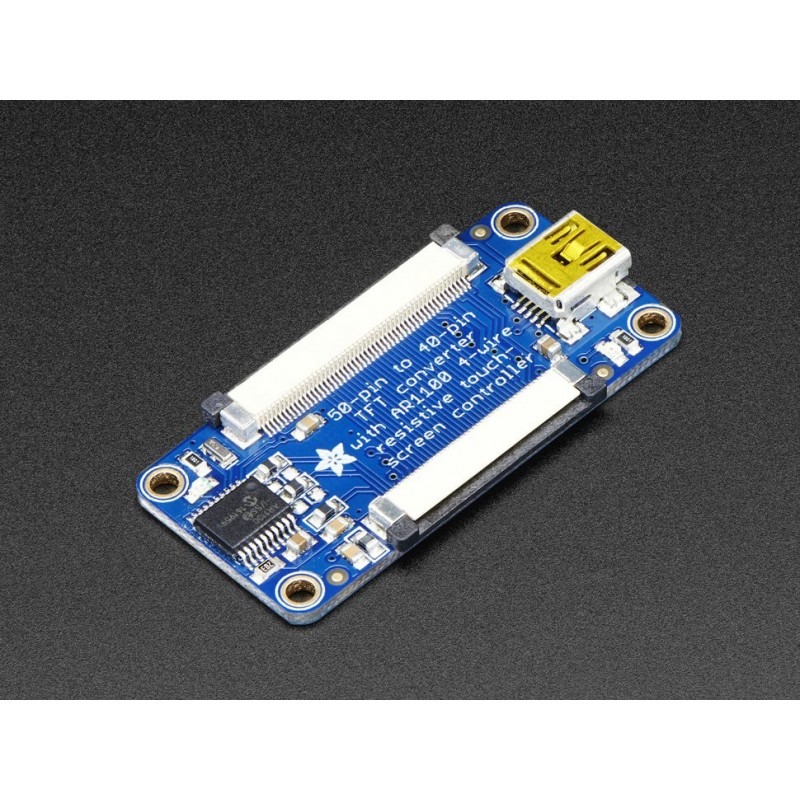
This is a very special adapter, specifically used for adapting our RTD266X driver boards that have 50-pin TFT connectors to use 40-pin TFTs. Please note the adapter cannot be used the other way around! As an addition, we add in an AR1100 resistive touch controller. Adafruit 3305
