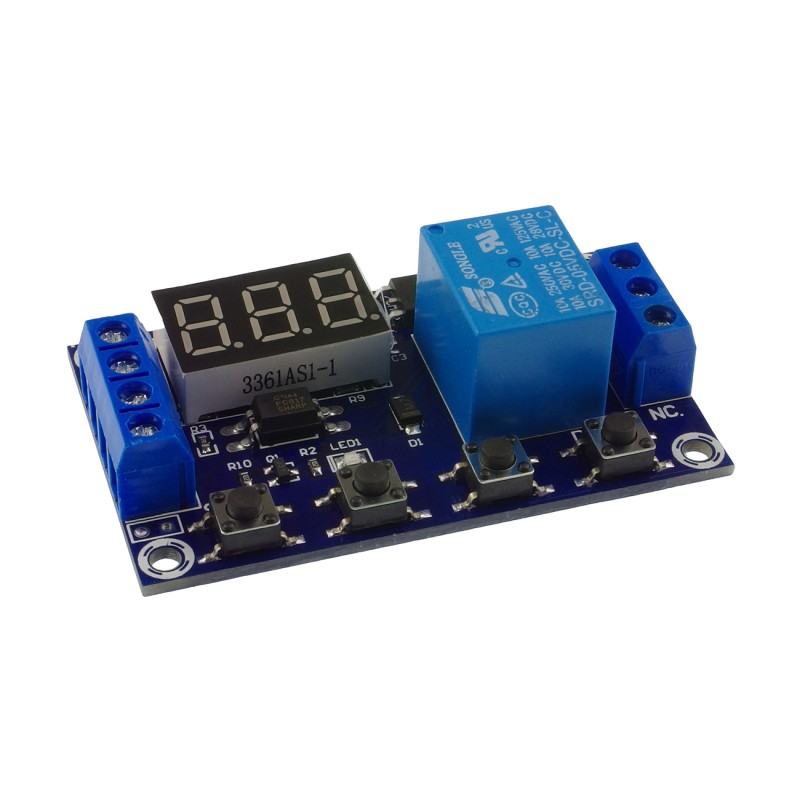
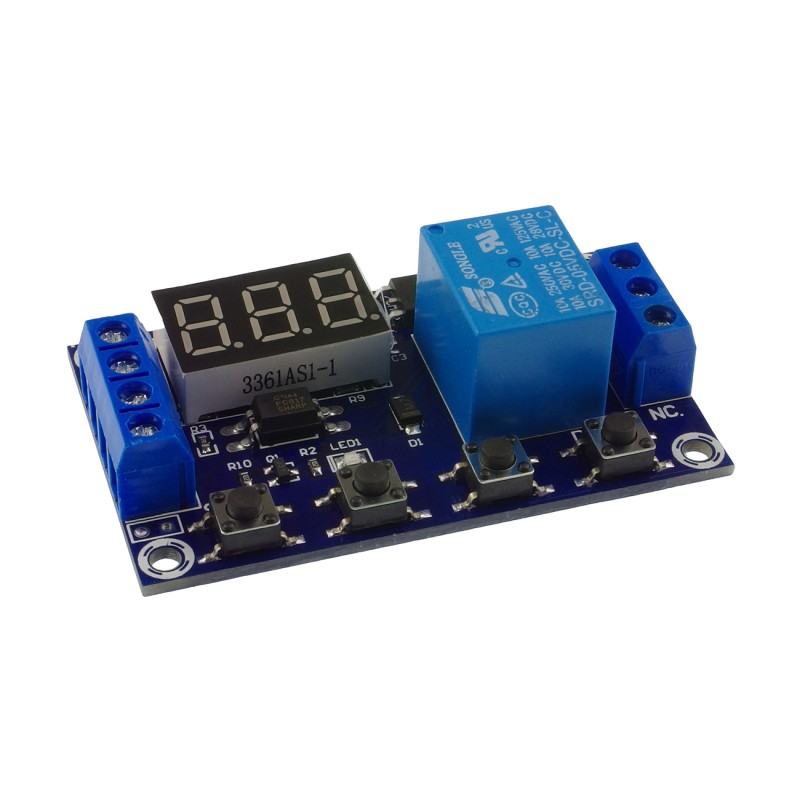
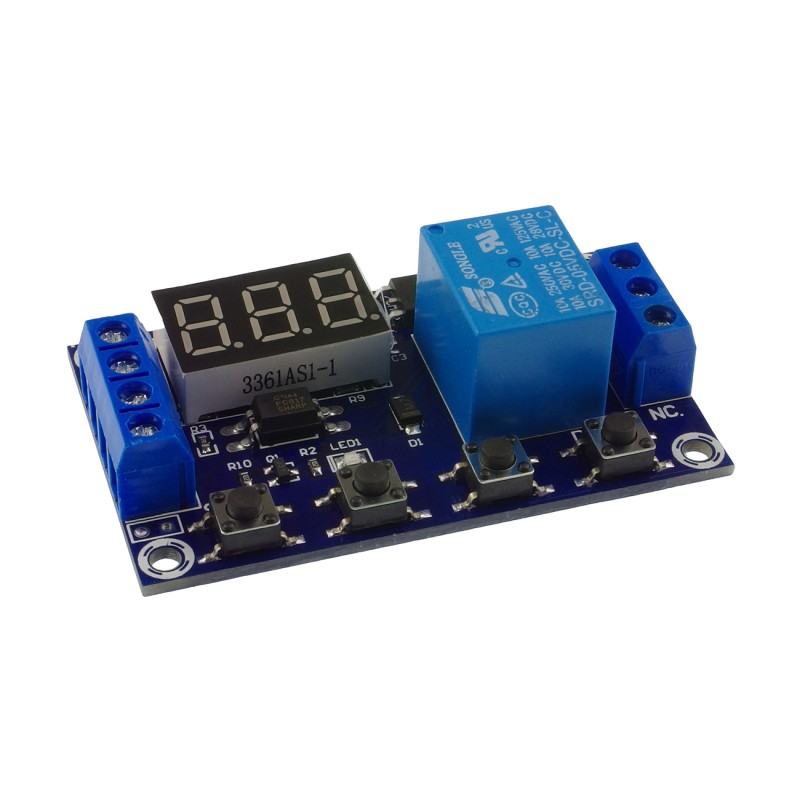





zł7.86 tax excl.
Programmable time module with relay, allows you to set the time and manner of relay reaction on the trigger signal, has a built-in LED display. It can be supplied with voltage from the range of 6 - 30VDC or using the microUSB connector
Programmable time module with 10A / 250V relay (available NO and NC contacts), allows you to set the time and manner of relay reaction on the trigger signal, has a built-in LED display (three digits, 7 segments). It can be supplied with voltage from the range of 6 - 30VDC or using the microUSB connector. The plate is equipped with ARK connectors and mounting holes.
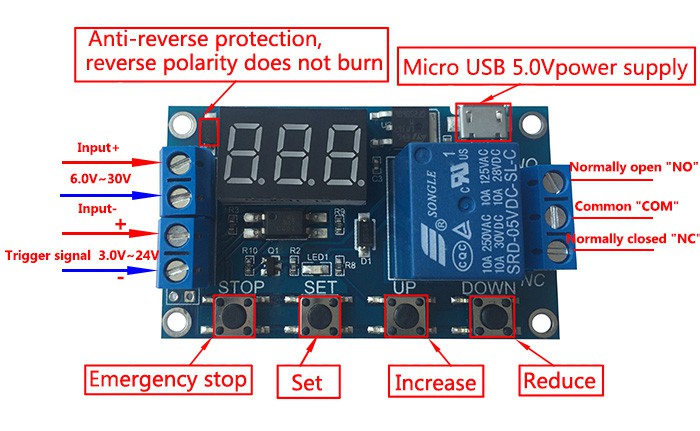
After turning on the power:
After entering the menu:
Manufacturer BTC Korporacja sp. z o. o. Lwowska 5 05-120 Legionowo Poland sprzedaz@kamami.pl 22 767 36 20
Responsible person BTC Korporacja sp. z o. o. Lwowska 5 05-120 Legionowo Poland sprzedaz@kamami.pl 22 767 36 20
EXtreme CC31MU microUSB 3.1A power supply / car charger with an additional USB socket, allows you to charge phones, navigation, mp3 / mp4 players and connect Raspberry Pi computers
The 10 W AC adapter provides 5 V and 2 A current. It is equipped with a 1 m cable with microUSB plug. Akyga AK-TB-23
No product available!
Module with one 5 V relay with a maximum switching current of 10 A. It communicates via a USB interface and does not require additional power supply. Numato Lab NLRL1001-A
8-channel PoE module with relays allowing you to connect your PC to other electronic circuits via the network. It does not need a separate cable for power and data transmission. It can be controlled via a simple web interface or Telnet. Numato Lab NLRP1001-A
No product available!
16-channel PoE module with relays allowing you to connect your PC to other electronic circuits via the network. It does not need a separate cable for power and data transmission. It can be controlled via a simple web interface or Telnet. Numato Lab NLRP1002-A
No product available!
I/O module supporting Modbus RTU via USB and RS485 and Modbus TCP via Ethernet. It has 4 built-in SPST relays and 8 digital inputs, 8 digital outputs and 4 analog inputs. Provides a flexible DIN rail mounting system. Numato Lab NLRXE002-A
No product available!
The module is designed for easy and reliable switching between two different power sources. It ensures safe use of two power sources (with voltage from 1.6 to 5.5 V) without the risk of damaging components. Adafruit 5830
Module with 16 relays with a maximum switching current of 7 A. It communicates via a USB interface. Numato Lab RL160001-24
Industrial module with 8 relays and 8 digital inputs. It communicates via the RS485 interface and supports communication using the Modbus RTU protocol. Waveshare Modbus RTU Relay (D)
Industrial module based on the ESP32-S3 microcontroller, which supports WiFi, Bluetooth and RS485 interface. Equipped with 6 high-power relays (up to 10A at 250VAC/30VDC), it allows for safe control of various devices and integration with industrial sensors via the Modbus protocol. The module supports popular programming environments such as Arduino and MicroPython, making it ideal for AIoT and remote monitoring applications. Waveshare ESP32-S3-Relay-6CH
A versatile module that allows you to control higher voltage devices such as 12V LED strips while simultaneously powering a microcontroller from 3.3V. The module integrates an LMR14203 converter and an N-channel MOSFET (PSMN7R0-100BS), allowing you to power the board at up to 12V and drive loads up to 10A, with additional protection features and LED indicators, making it ideal for projects requiring efficient power control. SparkFun COM-23979
Industrial Ethernet module that allows control of 30 relays via RJ45 port. It uses Modbus TCP protocol, PoE (Power over Ethernet) power supply and comes with a rail-mounted housing. Waveshare Modbus POE ETH Relay 30CH
No product available!
Industrial module with Ethernet interface that allows control of 8 relays via RJ45 port and has 8 built-in digital inputs. It uses Modbus TCP protocol, PoE (Power over Ethernet) power supply and is equipped with a rail-mounted housing. Waveshare Modbus POE ETH Relay (B)
The 5V relay module with opto-isolation allows you to safely control loads up to 10A at voltages up to 250V AC or 30V DC, working with microcontroller platforms such as Arduino or Raspberry Pi
No product available!
Industrial relay module controlled via RS485 interface with Modbus RTU protocol support, offering 8 outputs with maximum load of 10 A. Equipped with galvanic isolation, opto-isolation, TVS diodes and DIN mounting, it ensures safe and reliable operation in harsh industrial conditions. Thanks to functions such as flash-on/off, configurable RS485 address (1-255), signaling diodes and wide power supply range (7-36 V), the module is perfect for building automation and device control. Waveshare Modbus RTU Relay (B)
No product available!
HF32FA-G relay module for controlling devices with current consumption and voltage up to 10A/250VAC. Its compact design and high electrical performance make it ideal for use in home automation systems, DIY projects and IoT devices. Seeed Studio 114993555
No product available!
The 24 V relay module with adjustable delay time offers a practical solution for AC/DC load control in automation and electronics applications
No product available!
1-channel relay module with optoisolation and configurable triggering is a versatile solution for load control in microcontroller projects. Thanks to its compact design and stable connectors, it is suitable for automation and prototyping applications.
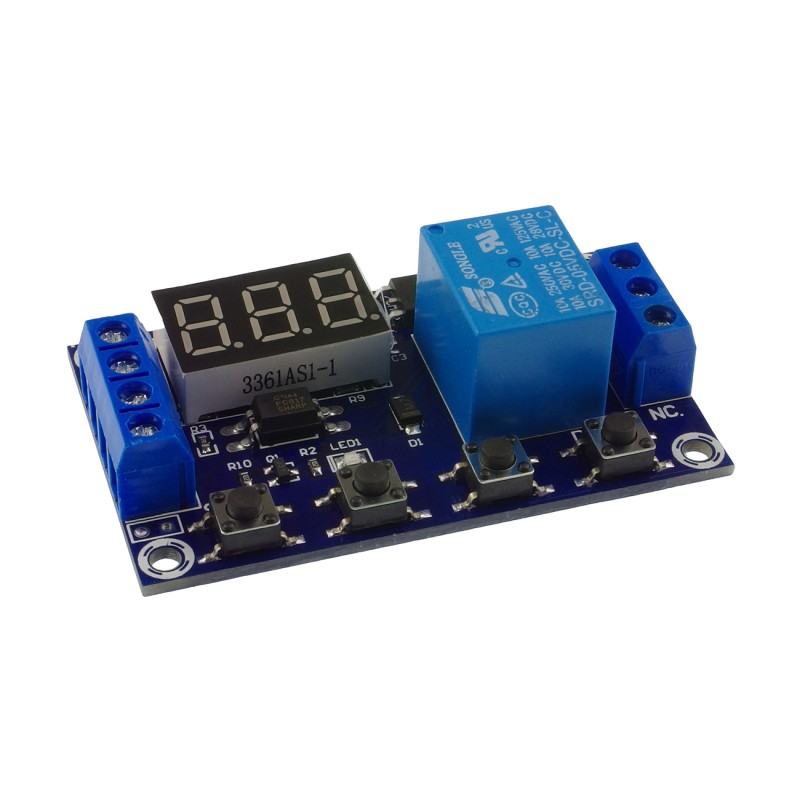
Programmable time module with relay, allows you to set the time and manner of relay reaction on the trigger signal, has a built-in LED display. It can be supplied with voltage from the range of 6 - 30VDC or using the microUSB connector
